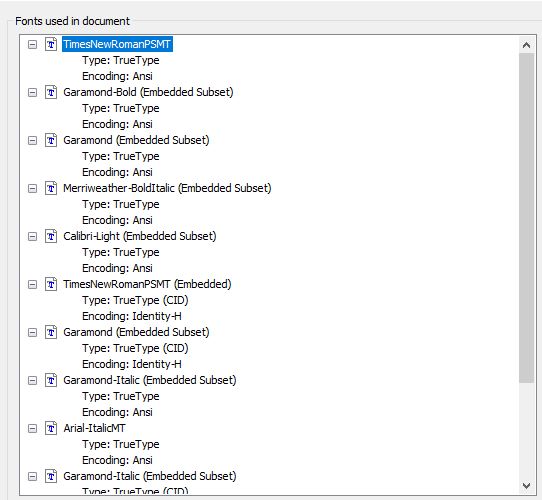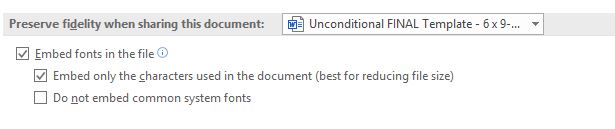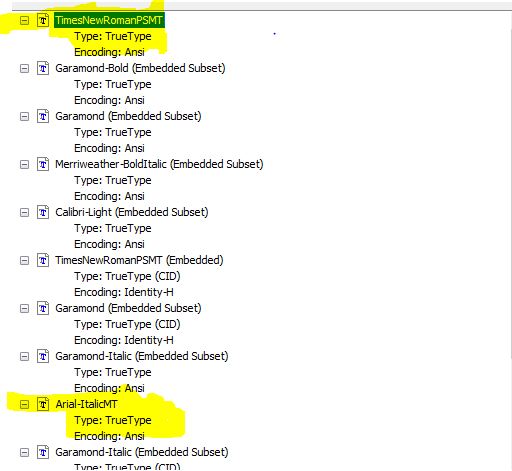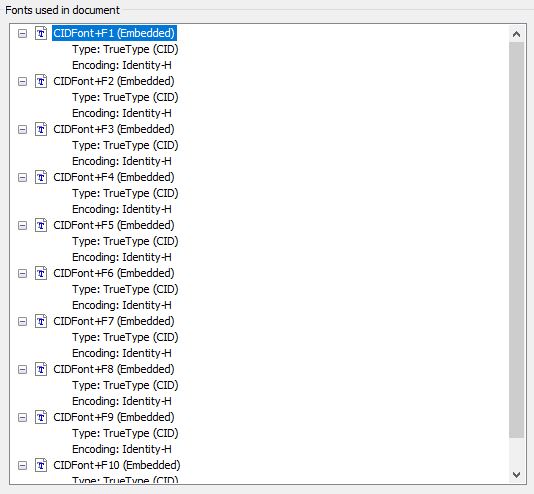Need help here, please.
I am formatting a manuscript for publication through IngramSpark and their instructions state to embed the fonts then Print, not Export, to PDF format.
I set up Word 365 to embed the fonts but when I looked at the properties of the PDF, some of the fonts were not embeded.
I found another thread about embedding them, and followed the suggestions there, which was to open Word in Safe Mode and check the plugins, and then repair the Office App. I did both, but neither changed.
I did use both checked and unchecked "Embed only the characters used in the document," but got the same results.
Instructions say that if there are any fonts not embedded, they will reject the file.
Thanks,
Mathis...
Here are the screen captures.