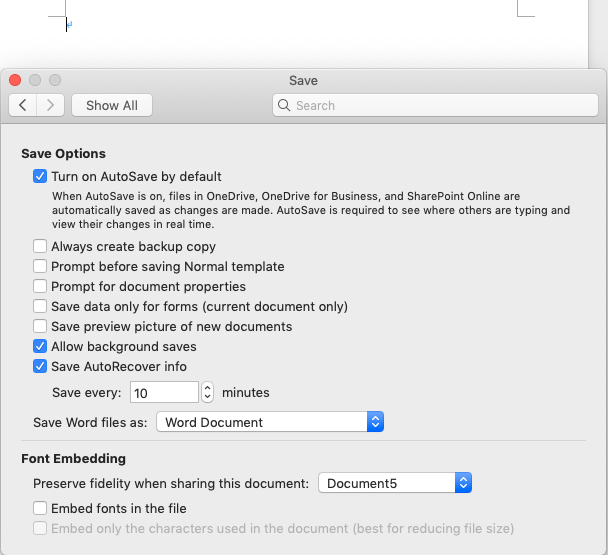Hi all,
I use the latest version of MS Word on my Mac and wonder, is there a way to embed fonts so they save in the word document or if I save the file as a PDF the embed there?
I know it can be done on Windows and I'm sure I read somewhere, possibly on the Office Insider box during an update that font embedding can now be done on Word on Mac.
If anyone can help, that would be great! :)
Thanks,
Ben