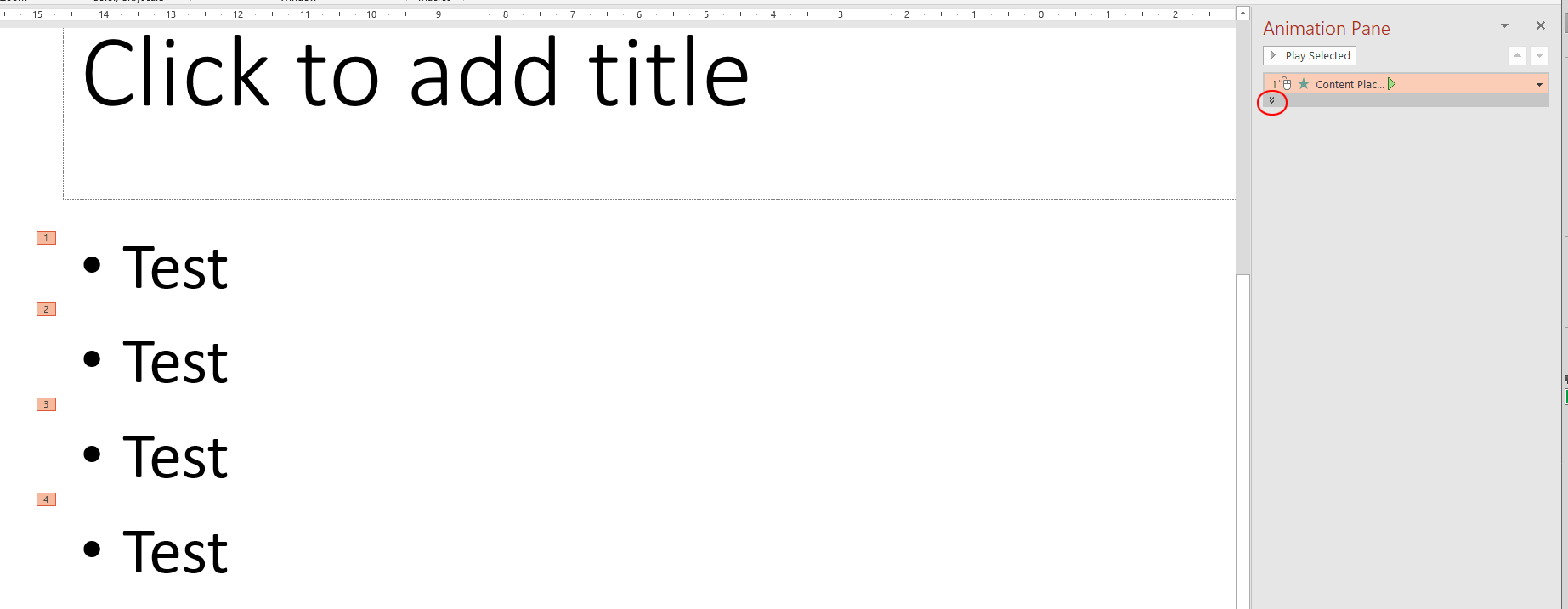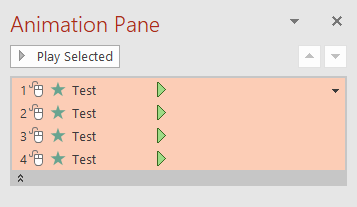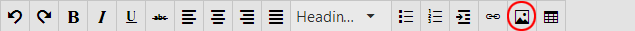I've used PowerPoint for years and this has never been a problem... but when I am trying to animate a list of bullet points to come in one at a time I am having trouble. I know that what I need to do is select the animation and then choose "by paragraph" from the effect options, but when I choose "appear" the effect option button remains greyed out as if there is no option to do that. On some slides I am able to get it to do it by using the "fade in" animation instead, but sometimes that isn't working either. What on earth is going on? On the slides that are not working it does show a 1 next to each bullet as though I had the option to change it... but no luck.
Grant