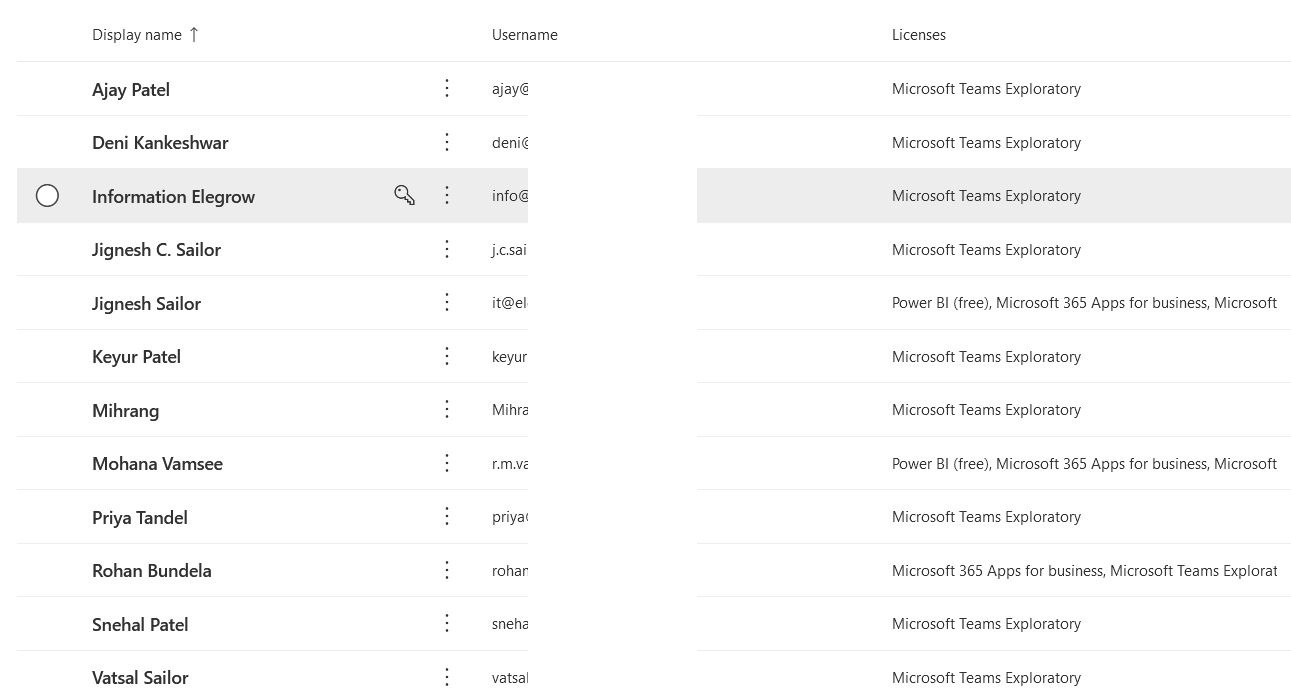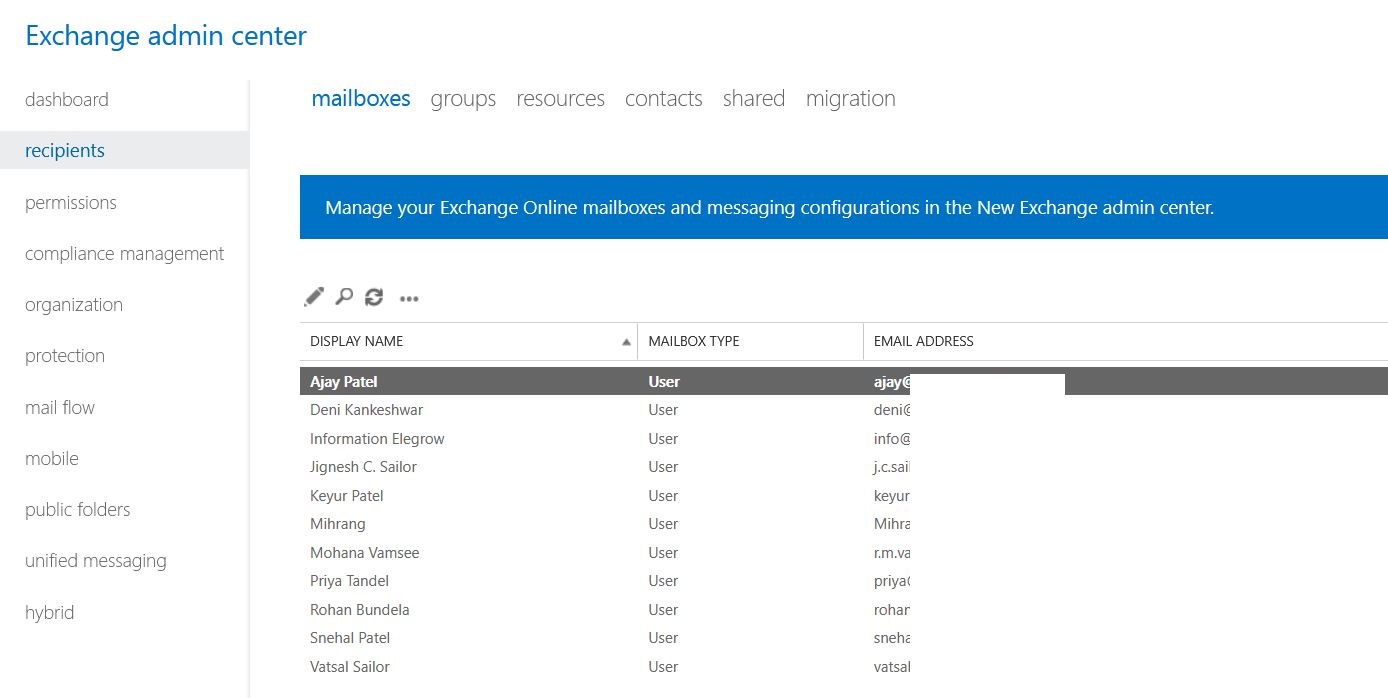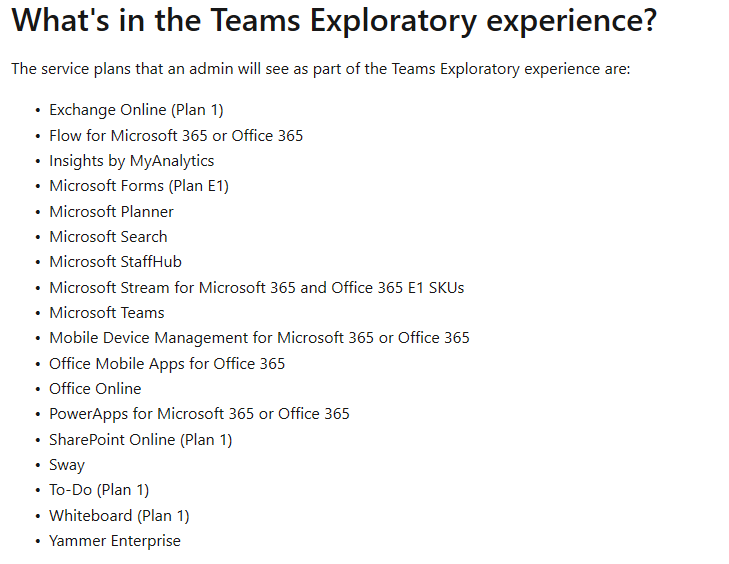Hello Jenifer,
During last 3 days, I have completed the migration of my mail accounts from Gsuite to Microsoft 365. Currently mail routing is configured so mail are delivered at Gsuite and all mails are forwarded to Microsoft 365 mailboxes.
But I have some queries about Microsoft 365 subscription.
- Currently we have 3 business standard licenses.
- And we have another 6 accounts to whom we have applied Microsoft Teams Exploratory license.
So for all these 6 accounts which license we have to purchase?
Please check attached image file for the account information. 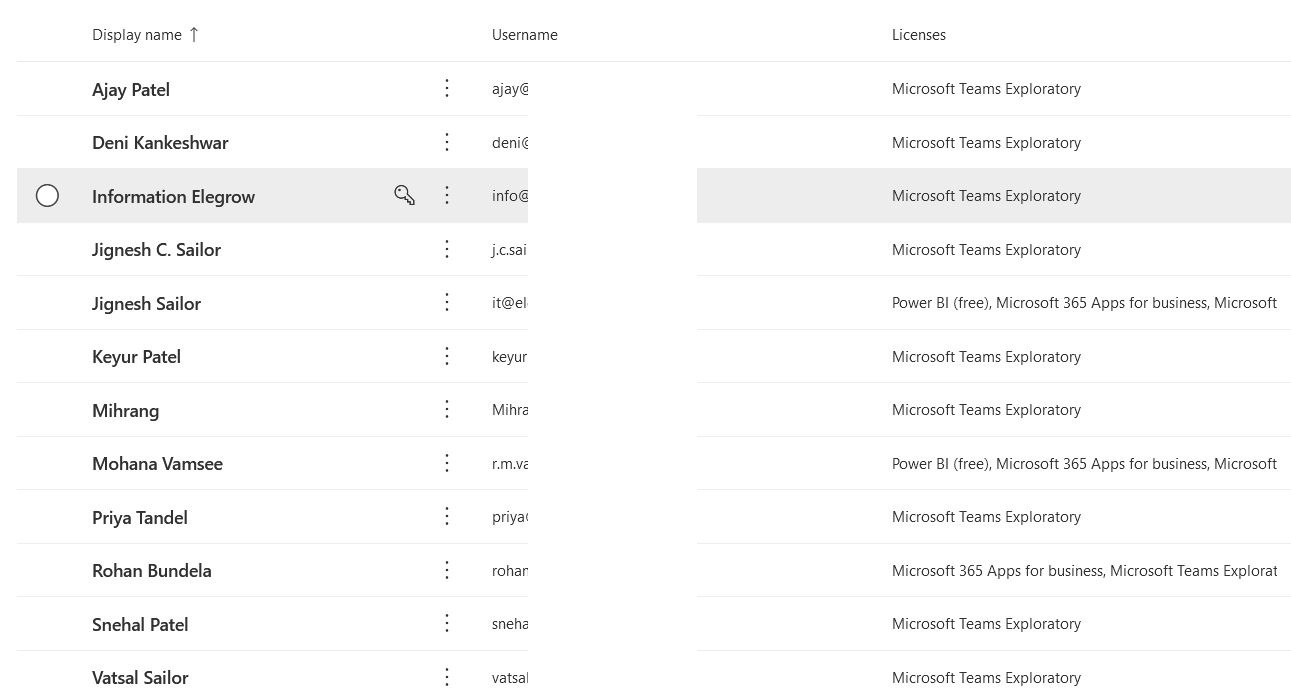
Here it@*** is the super admin and other 2 licenses have been applied to r.m.vamsee@***** and rohan@****accounts.
Please check following image for mailbox details.
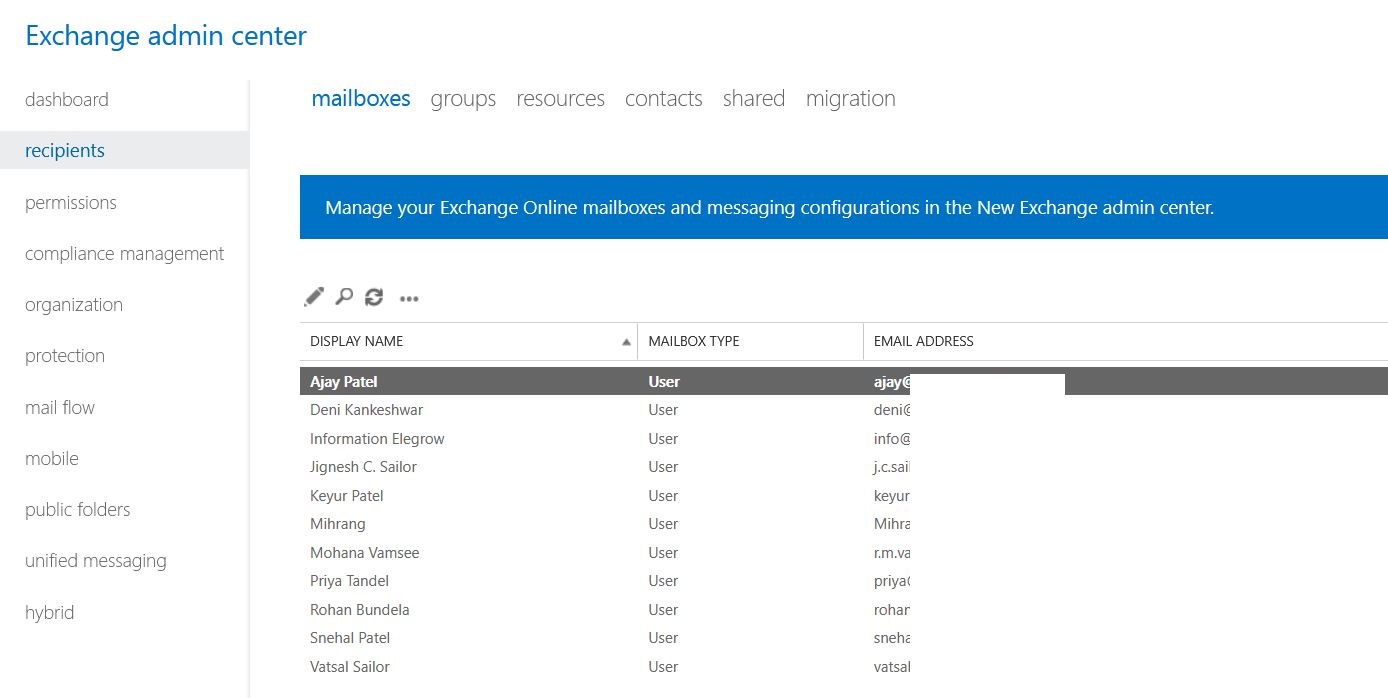
And currently we have not updated MX entry in our DNS zone. It still points to Google mail server.
So once you update us with license information, we shall apply license to user accounts and after that we shall update MX record in DNS which will point to Microsoft mail server.
If any other details are required, please feel free to ask.
Regards,
Sagar Patel
*** PII is removed for privacy ***