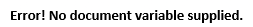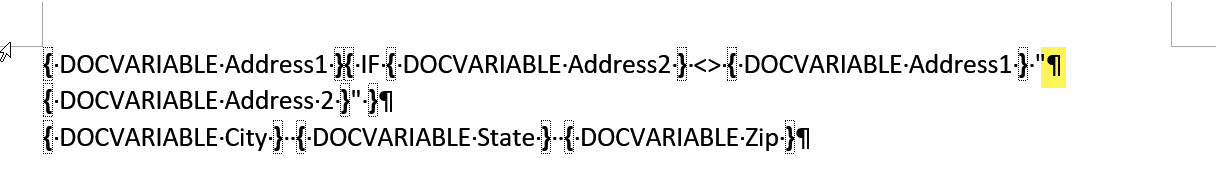Hi,
I would like to create an if statement in MS Word to compare the values in two document variable and if the values match then null/empty one the document variable values. Is this possible?
Example
If "{DOCVARIABLE Name1}" = "{DOCVARIABLE Name2}" .... remove one of the values.