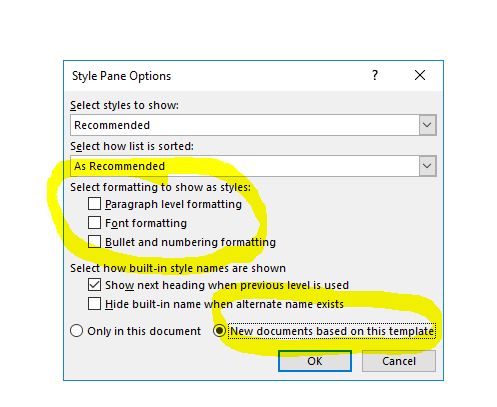Hi, With my options under Advanced > Editing options > "Keep track of formatting" deselected it still keeps adding new styles; for instance Body text will add Body text + Bold. How do I turn this off?
We are getting documents from others that have "keep track of formatting" on and have asked many time to have them turn this off, we are all using Office 365, Word 2016.
The template we are using is from our client with our styles in it for formatting our answers to their questions.
Thank you in advance,
Barb O