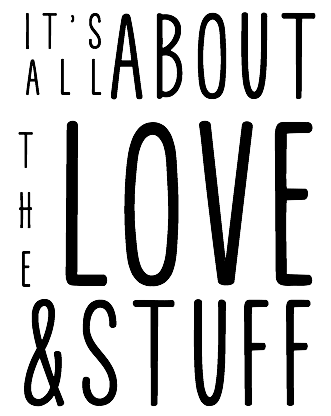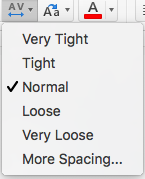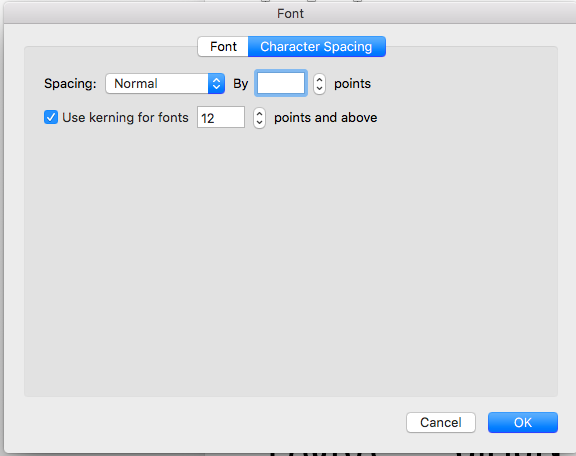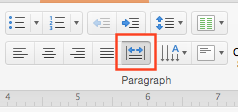I have Microsoft Powerpoint for Mac 2016 Version 15.25 (160817).
In earlier versions of Powerpoint for Mac I could "distribute text" within a text box to fit the width of the text box. This was done by clicking this button on the home ribbon: 
Now when I click this button in the new version, it only gives me these options:
... and "More Spacing..." gives me these options:
This means I can manually work it out... but it's very fiddly and takes a long time. Previously, it just did it automatically to match the width of the text box that it was applied to.
Is there a way to get it to do that, that I just can't see?
Any help would be appreciated. It was a very useful function, that I used very often... and I'm really missing it!
Please help!
J