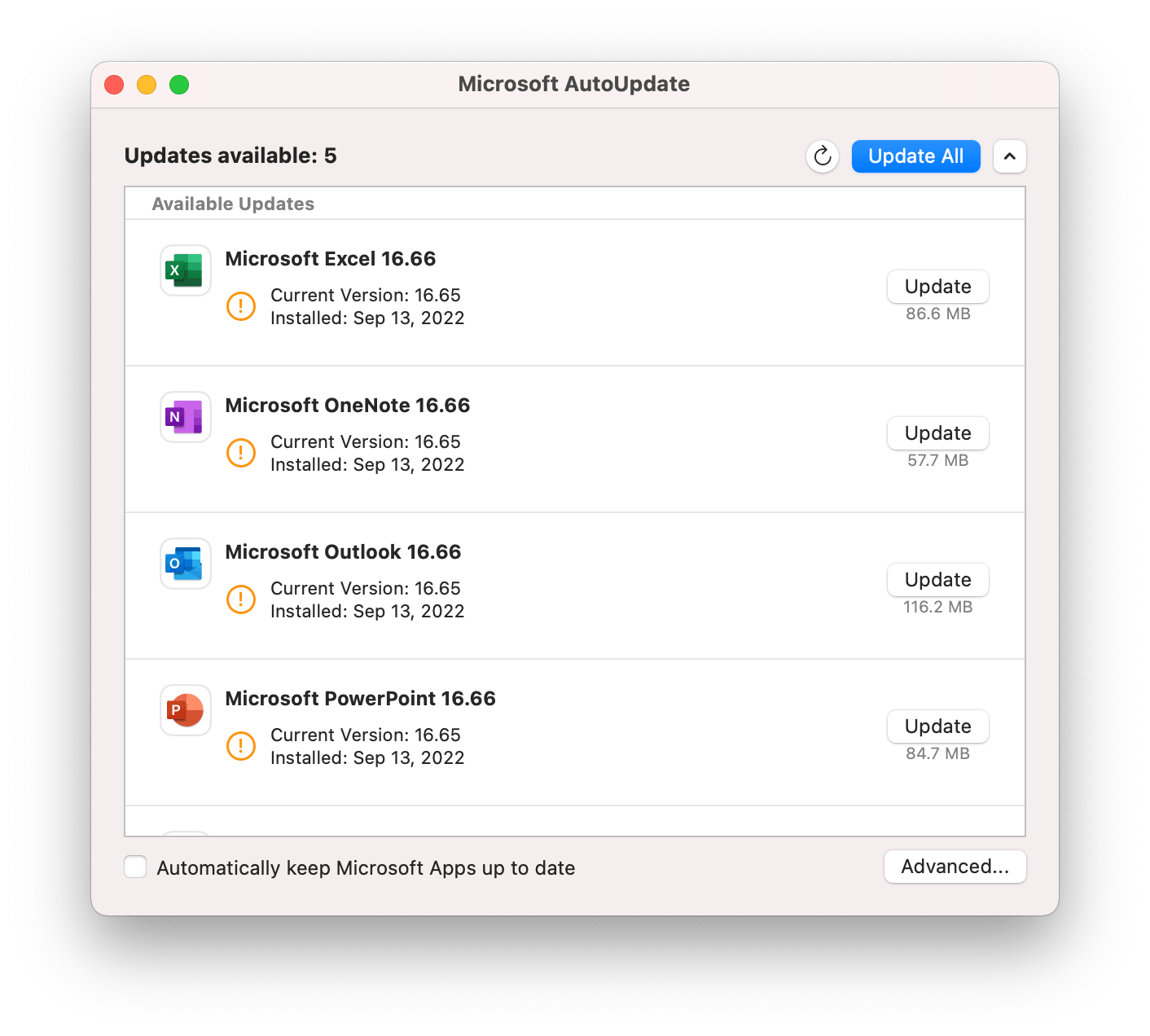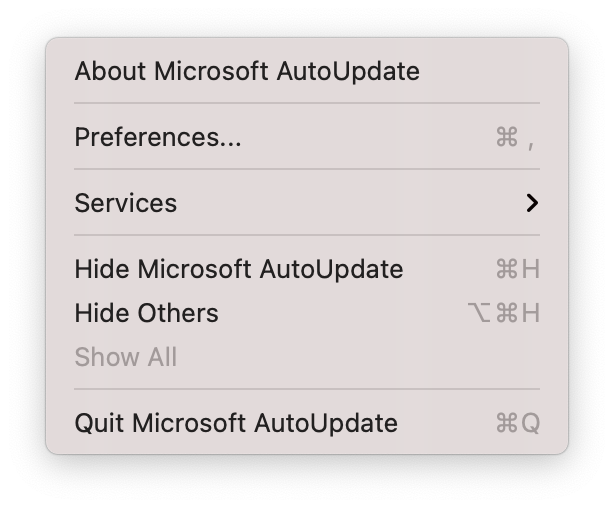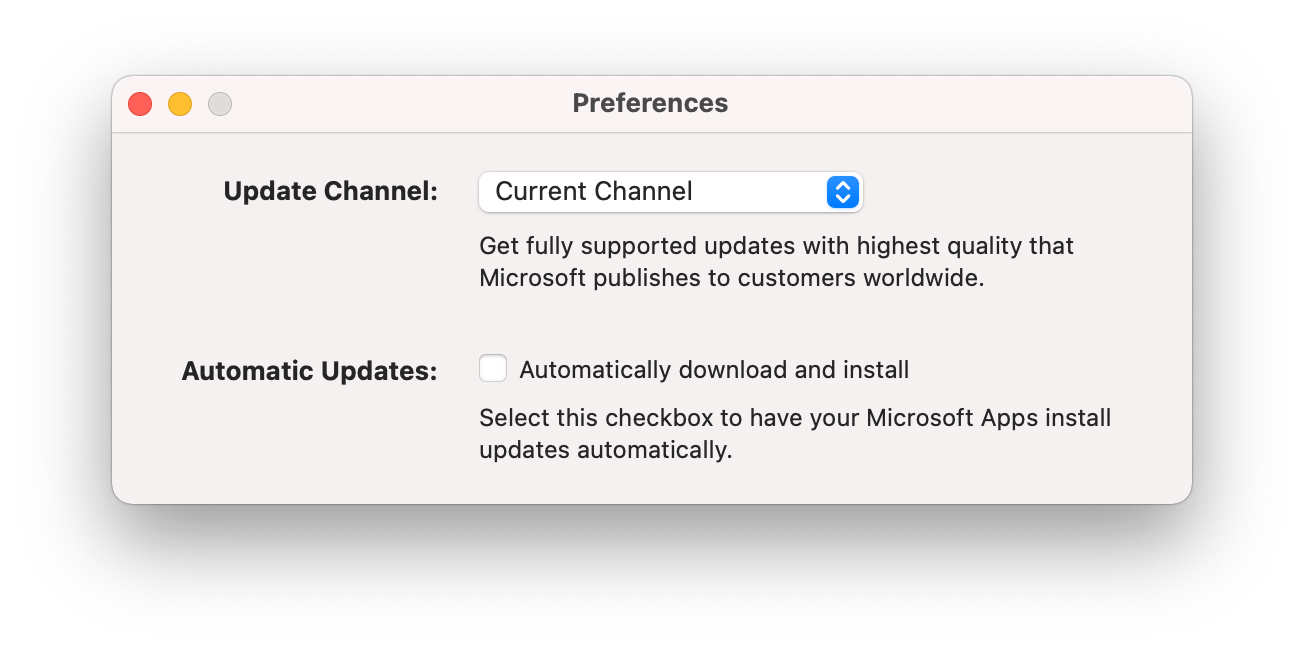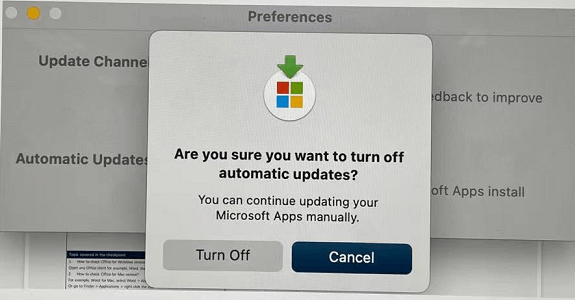Dear serpent89
Good day! Thank you for posting in Microsoft Community. We are happy to help you.
Based on your description, it seems that you want to know how to turn off AutoUpdate notifications in Office for Mac.
If my understanding is correct, please try the following steps to check the result:
1)if you mean that the Autoupdate notification always says you to update, in this scenario, you can use Help > Check for Updates to launch AutoUpdate and change the setting from Automatic to Manual.
2) If you have selected Manually update Office, but it will reminder you turn on auto update feature.
If so, I suggest you try the following steps to turn off the notification:
We’re looking forward to your reply and will continue to help you all the time! If there are any misunderstanding or unclear, you can post back in your free time.
Your understanding and patience will be highly appreciated. I hope that you are keeping safe and well!
Sincerely,
Stacey | Microsoft Community Moderator