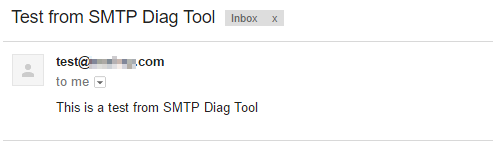Microsoft's article here: https://support.office.com/en-us/article/How-to-set-up-a-multifunction-device-or-application-to-send-email-using-Office-365-69f58e99-c550-4274-ad18-c805d654b4c4
....says that "Direct send cannot be used to deliver email to external recipients, for example, recipients with Yahoo or Gmail addresses.", but I have found that doesn't seem to be true. I can use any MX record for anyone that uses Office 365, connect to it via SMTP, and send to external recipients (like Gmail, another O365 tenant, etc.).
I thought that only the "SMTP relay" method was supposed to allow this, so you can create the connector and add an allowed static IP address.
Why does "Direct send" also allow delivery to external recipients with no authentication? Seems like a security risk!