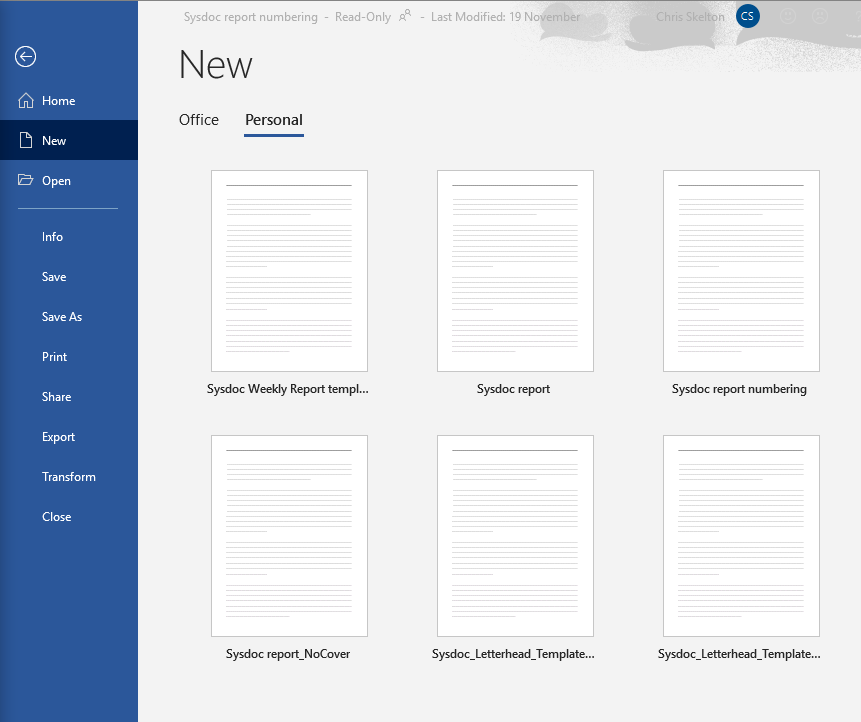Hi there,
I am wanting to set up templates for the organisation.
We have templates ready I am just wondering if there is an easy way for the less competent IT users to get the templates. In Example 1 is it possible to set it so all users have templates when they go into New?
Example 1
We have one way where we can go Open --> SharePoint site --> Then navigate through folders.
Example 2
Example 2
[PII is removed by forum moderator]