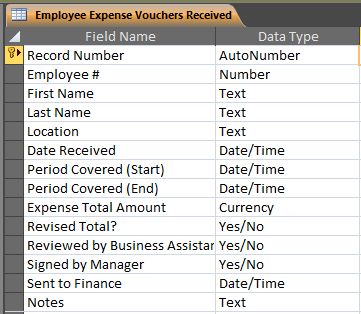Hello.
First of all, I just want to say that I'm rather new to Access 2010; although I have taken an Access course in the past, it was a short course that was most likely with Access 2003, which I know is fairly different from Access 2010. So please bear with me if I don’t quite understand everything the first time it’s explained. J
So, I'm trying to create a database to track employee expense vouchers at work, and if it works well, to maybe extend it to (or create a separate database for) tracking other paperwork as well. I want to create a system where I enter the details from the expense vouchers that are submitted to me (who it belongs to, the date range that the expenses occurred, when it was received by me, the total of the expenses, that it was reviewed by me and signed by their manager, when it was sent off to Finance for them to process, etc.) and then allow users to search these entries so they can see that it was in fact received, processed, and when it was sent off, etc.
So far I’ve created two tables with the following information:
I’ve also made these two forms for adding info to the tables:
Although I have already entered all of the employees that I will be working with into the employee list table, so I’m not even sure if I will need this form or not?
What I want to do is, when I receive an expense voucher from an employee, to enter it into the “Employee Expense Vouchers Received” to keep a database of all the expense vouchers I receive. I would like the Employee #, First Name, Last Name, & Location boxes to auto-populate when I select an employee from the list (and being able to select one of either Employee #, First Name or Last Name and having it auto-populate would be awesome! I.e., bringing up my information by either typing/selecting my employee number or first or last name from the drop-down box on this form would populate the rest of my info, if that makes sense?)
As you can see, I have the drop-down box on the Employee #, but selecting that number doesn’t populate the rest of the fields, so now I’m stuck as to what to do. I’m pretty sure I’ve created a Foreign Key via the Employee # (which will always stay the same for the employee) between the two forms but I’m not 100% sure on that. Here is a screenshot of my current Relationships:
THEN, once all that is working so I can actually input the information into the Employee Expense Vouchers Received Form properly, eventually I would need to figure out how to give access to the employees to search for their info. If it’s possible, having them only able to look up their own info and not everyone else’s would be great, but I’d settle for them being able to sort/search the info to see if their latest voucher was received/processed/sent off or not.
So, obviously I need a lot of help, and I’ve tried to figure this out on my own, but I’m not smart enough for that! And there’s not many other options for me to get help/training either. So any help would be very greatly appreciated, since once this database is set up the way I want it to be, it will save me a LOT of headaches in the long run!
Thank you very much for reading all this and for your help in advance!!! J
Melissa