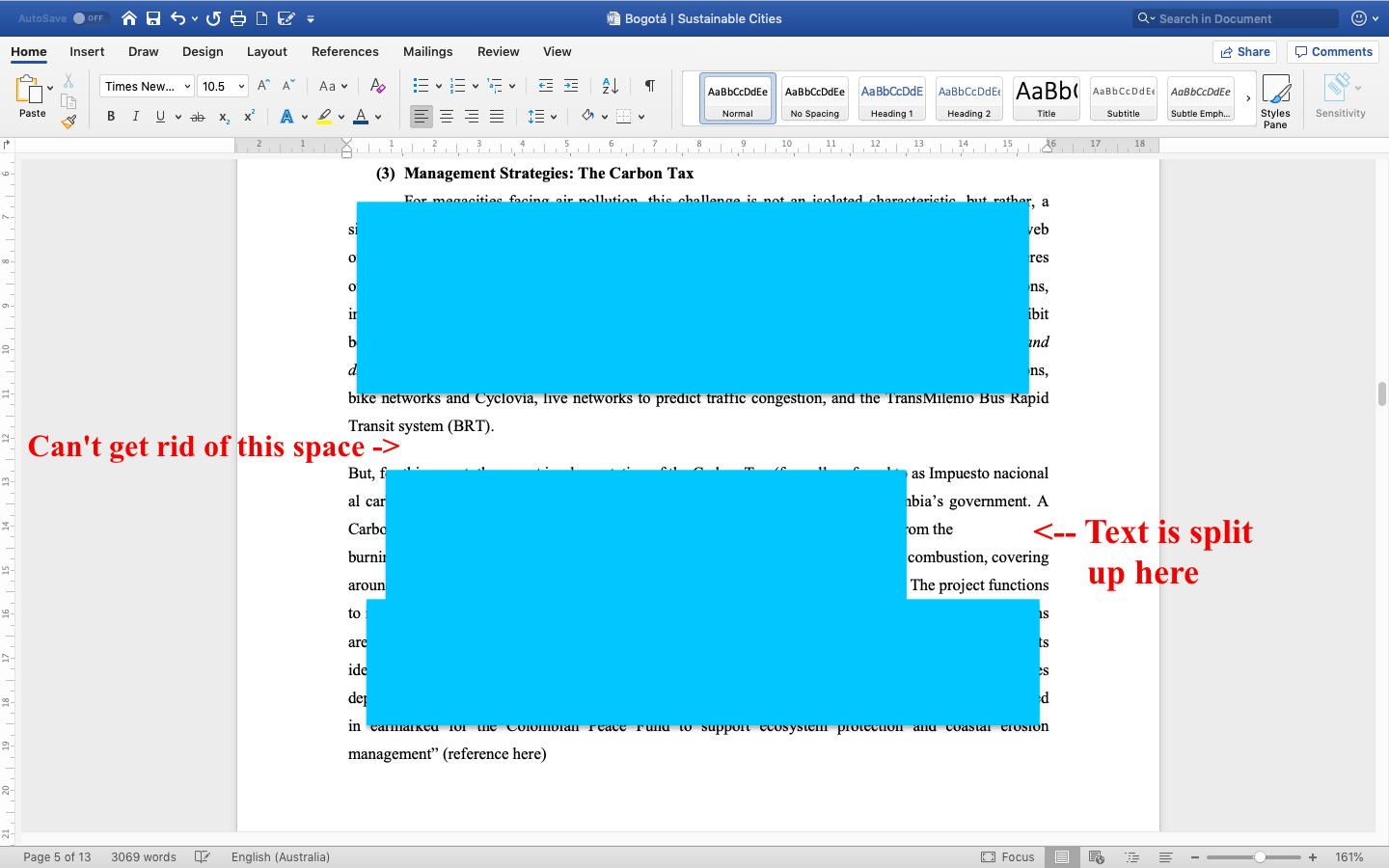I really need help urgently.
I don't understand what happened exactly, but all of a sudden, the cursor in word on my mac stopped moving when I pressed space-bar, as normal, and I can't get it back to the way it was before. The document is reasonably large but this has never happened before.
In addition to this, a blank space has appeared between my paragraphs which I can't eliminate, whilst in another place, the line has been cut off and continued below it.
Please help, I'm desperate to finish this and when it comes to technology, I confess, I'm absolutely hopeless.
Thank you, I really appreciate it.
(Sorry about the redaction, I'm just not willing to share my work at this point and it's something I'm very protective of)