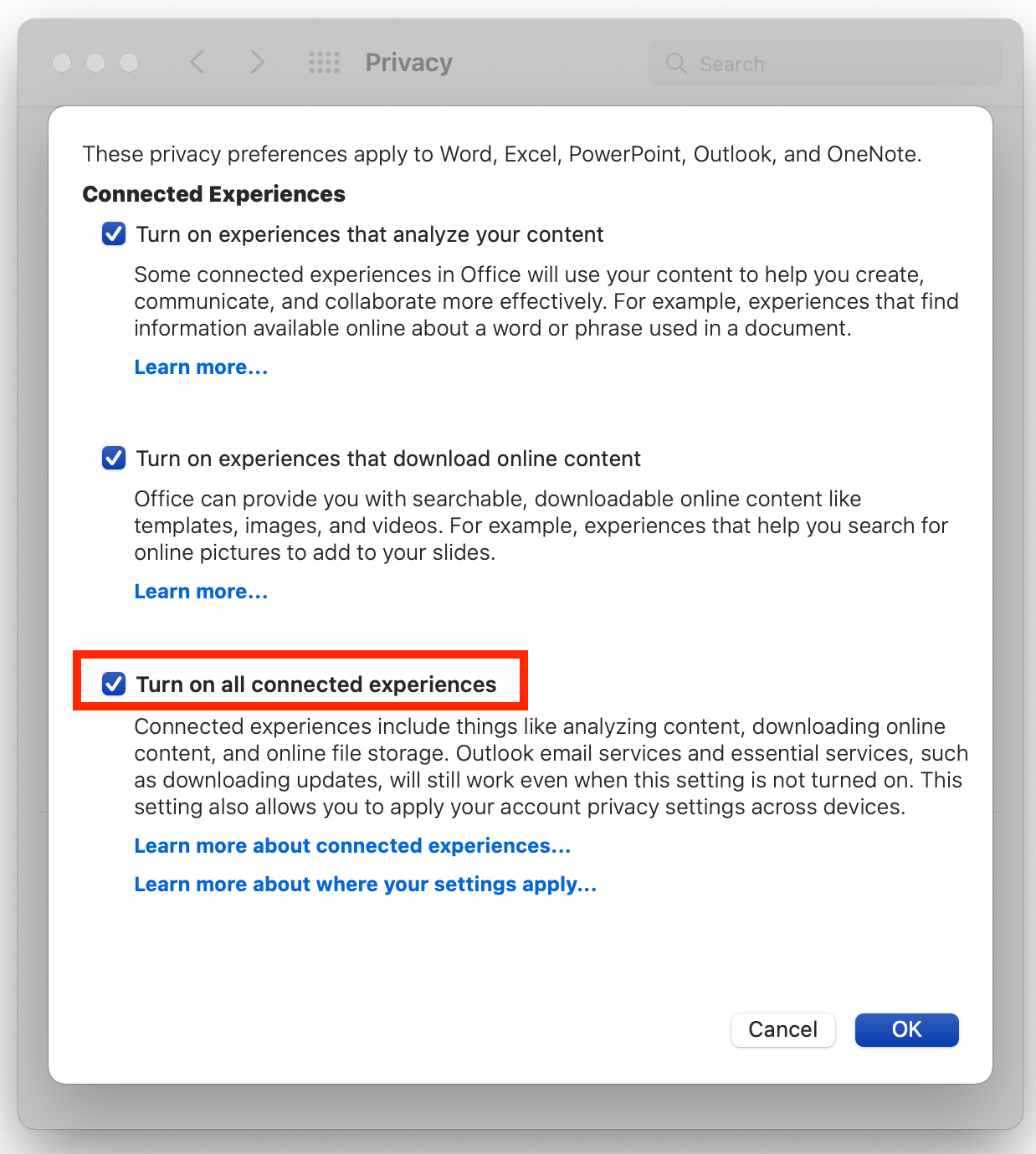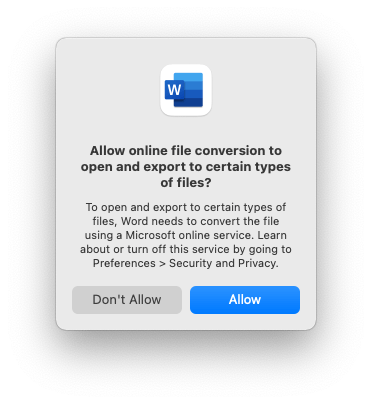I’m trying to open a PDF of a tax return that my lawyer sent to me. I have no problem opening it in Preview on my Mac, copying, and pasting it into Word or another application. So, text is there; it’s not all one big image. (And, even if it were just an image, Word is still supposed to be able to open such a PDF, even if it would be just an image in the Word document and not editable.)
Unfortunately, I can’t figure out how to attach a file to a post in this community. So, here’s a link to a tax instruction document from the IRS:
I downloaded this PDF from the IRS and tried to open it in Word; I get the same “Convert File” dialog as with my own PDF I tried earlier. However, again, if I open it in Preview then I can copy text in it and paste it into an empty Word document just fine.
Like I said in my original post, the first time I tried to open a PDF in Word 2021, I got a dialog that I thought said that the PDF would be converted more accurately if it were uploaded and it asked for permission to do so; I said “no” because I assumed that it could still open and convert it locally but just wouldn’t be as good a conversion as if it were to upload it. I was loath to send my tax return to Microsoft in order to open the file. I can’t find anything online or in the Help documentation that says that an upload is part of converting a PDF into an editable Word document.
Here’s how it is supposed to work on Word for Windows:
How are PDFs supposed to convert to editable Word documents on a Mac? This post from 2015 indicates that the Mac version of Word (at that time) couldn’t open PDFs locally and had to be done from Word Online using an Office 365 subscription:
Is this the real problem? Is Word for Mac 2021 unable to open PDFs locally?