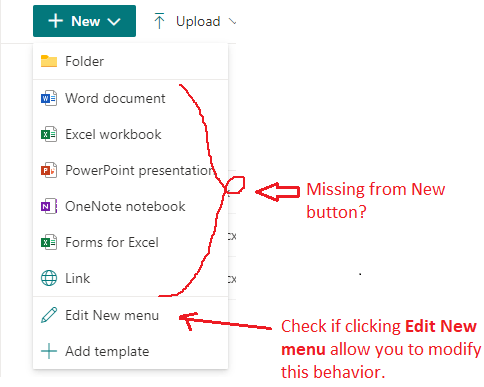Hi all,
we have SharePoint 2019 installation running on Windows 2019 and we are trying to configure Office Online Server (OOS) to have office functionality configured in the our SharePoint.
However post configuration as per the Microsoft article we still missing the Office application new item under document content type.
The site that is created using New interface we see problem on this site collection, the site collection which are created using Classic UI the document content type has all the required new item available.
We have compare the site features and all other configuration in the working and none working site and there is no difference in the configuration except for the "New and Classic" UI.
When checked the OOS server for the health status it shows unhealthy.