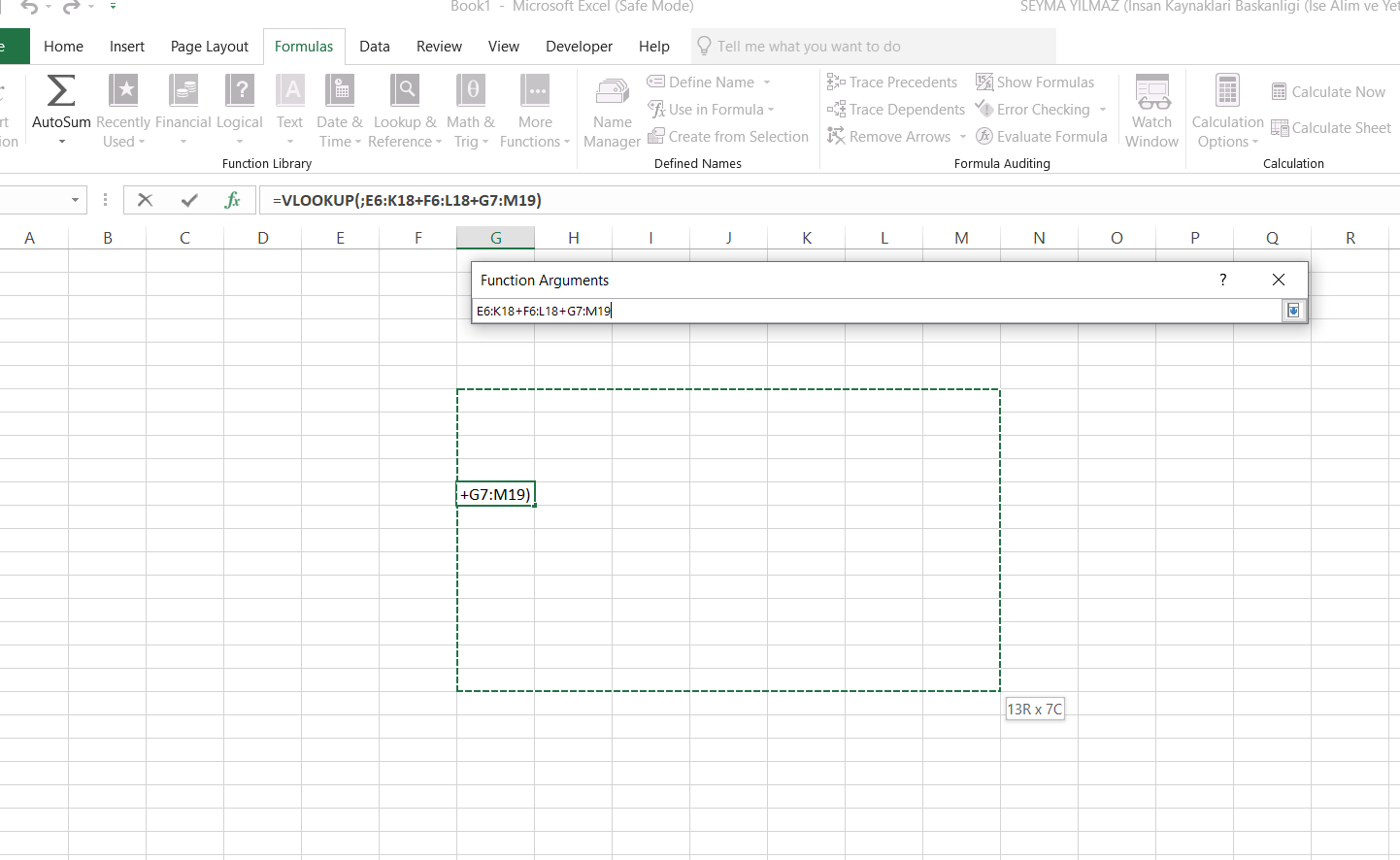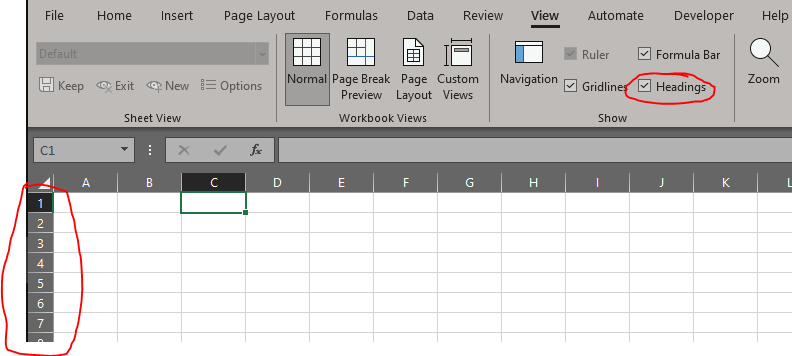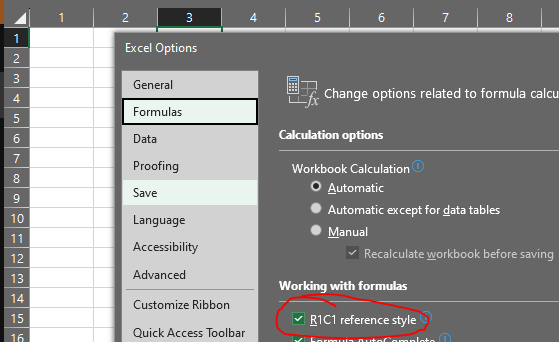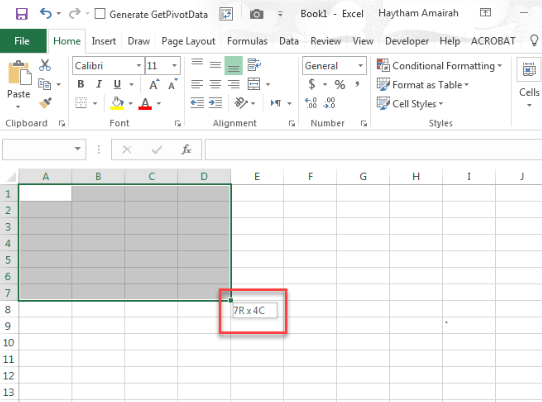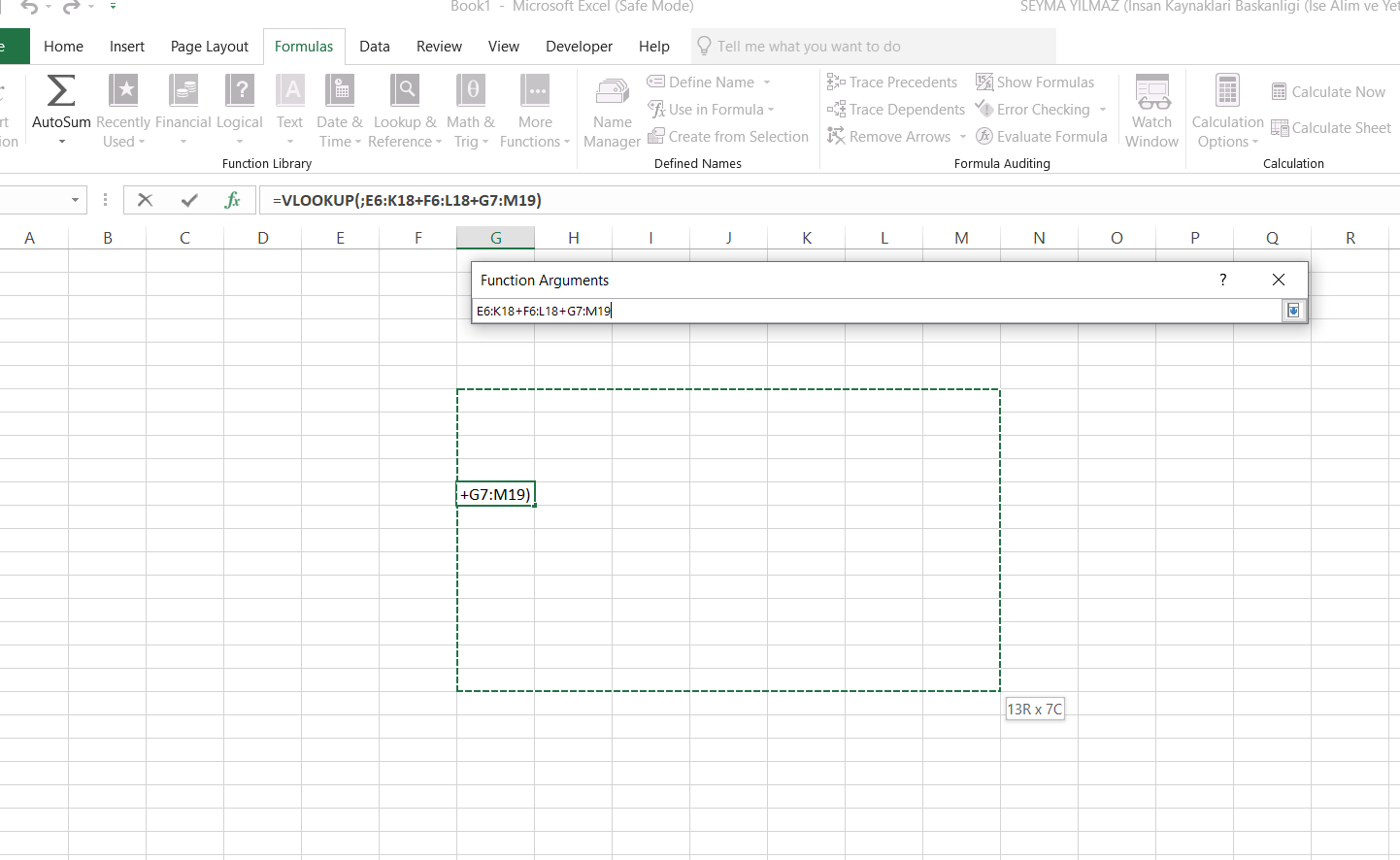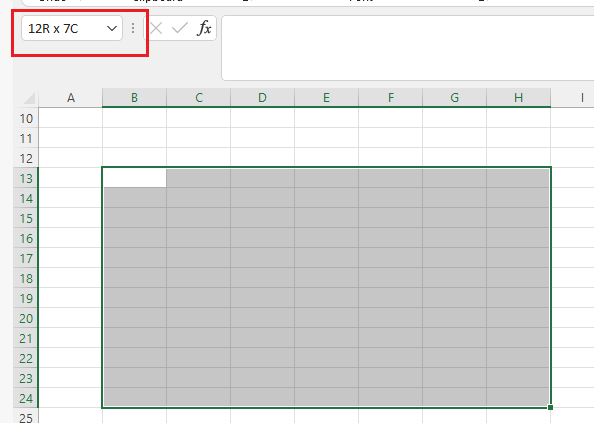Thank you for your answer. When I choose cells my excel looks like this:

But it used to be looks like this:
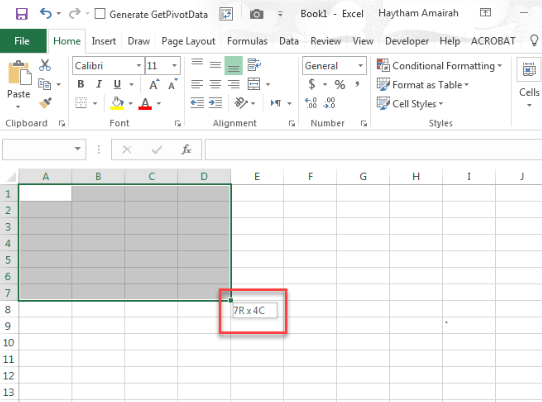
I took the screenshot from another user's (Haytham Amairah) question who has the same issue with me. I searched all the forums and questions for an answer but I couldn't find it. When I choose cells to use VLOOKUP formula it used to show me the column number like in the last screenshot, so it is harder now for me to use VLOOKUP because I should count columns on my own. I check the R1C1 style but it should be done everytime when I use an Excel file, therefore, there needs to be a permanent solution for my problem.
I opened Excel in safe mode and insert vlookup formula and my problem is solved. How can is solve this while using normal mode?