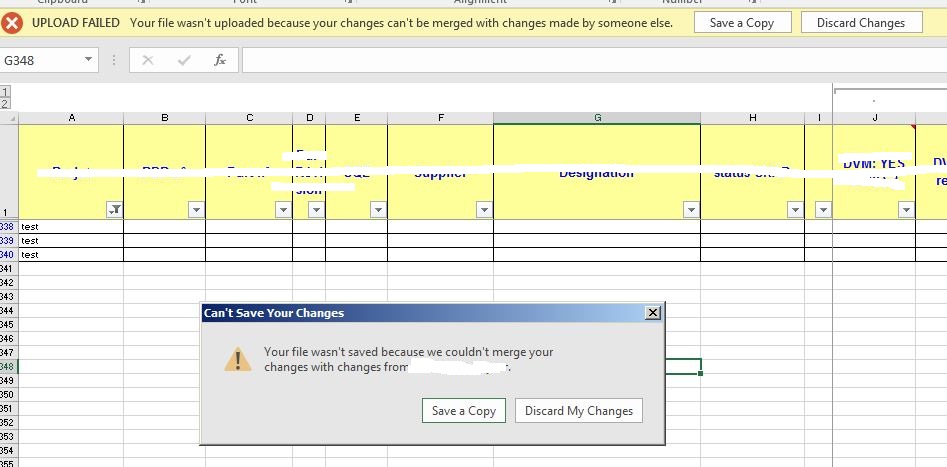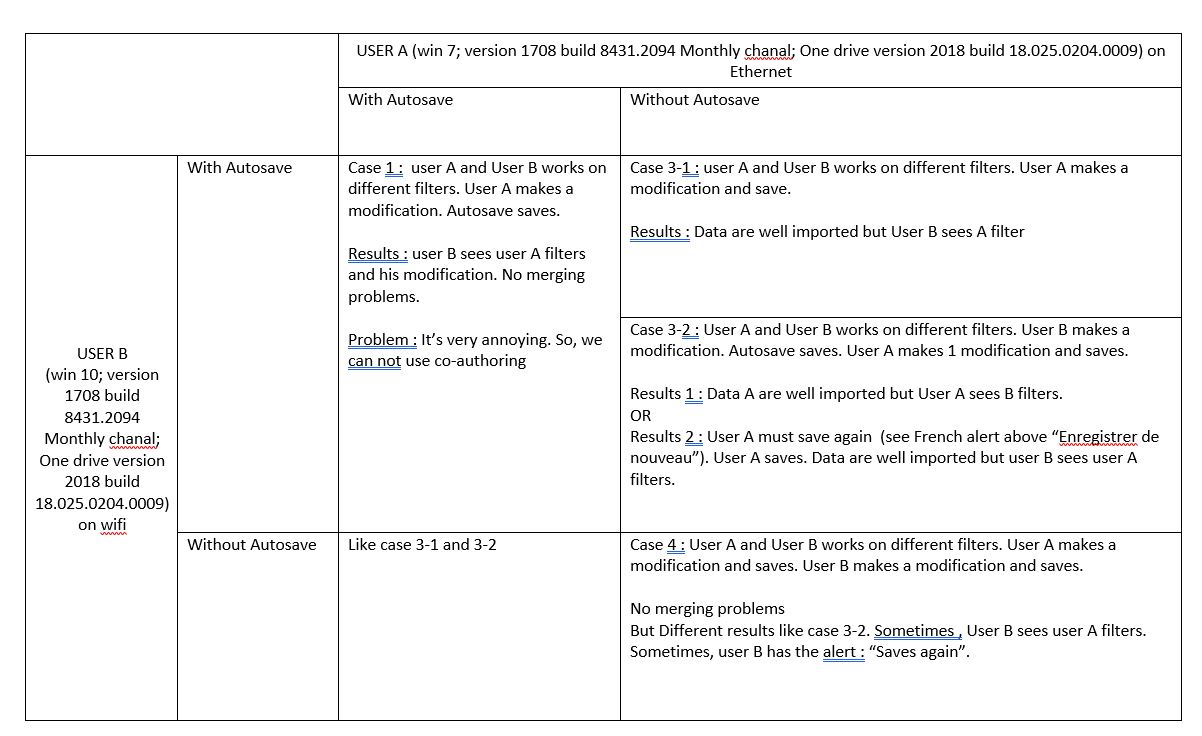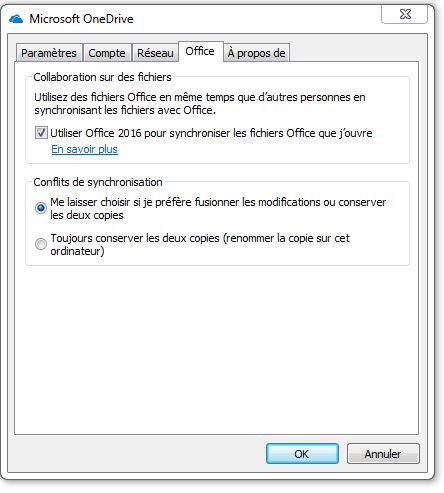Hello,
I am a project manager. I have created an co-authoring excel workbook shared with 3 people on my onedrive account. This workbook is extremely important to follow the activities.
Configuration : Microsoft office 365 ProPlus. Version 1708 (build 8431.2094 Office "Démarrer en un clic"). Monthly Canal.
But, we have a big merging problem. We must update a database in one worksheet. There are now 300 lines and it is mandatory to use filters.
The situation : I am filtering, and someone comes and uses another filter. I want to save and this error happens :
"upload failed your file wasn't uploaded because your changes can't be merged with changes made by someone else"
"Your file wasn't saved because we couldn't merge your changes with changes from ...."
Please, Is there a solution to not have this problem ? Co-authoring is finally totally useless without being able to use filters.
Thanks a lot for your Help,
Vincent