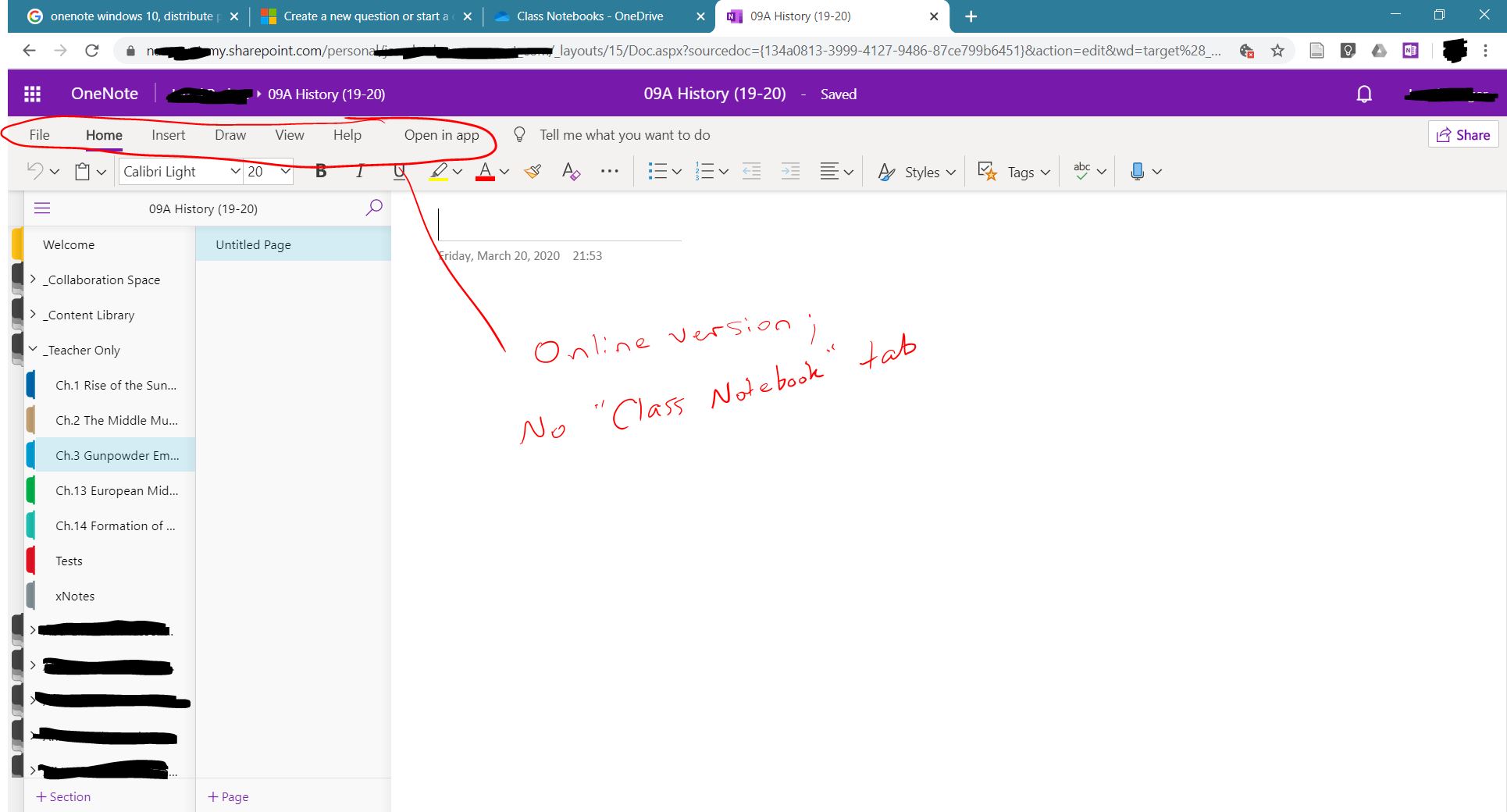Hello,
I've been trying to figure this out for two days. In OneNote online, the "Class Notebook" tab is missing. It was there last week, but it's not there now. How do I get it to show up?
I have tried Chrome & Internet Explorer browsers; both are updated to the latest versions. I tried signing out & clearing all cookies.
(On a side note, before someone suggests I use the Windows 10 app, the tab is there but the pane that should appear on the right side never loads, so I cannot use that instead. I will also ask for help on that issue, but one thing at a time...)