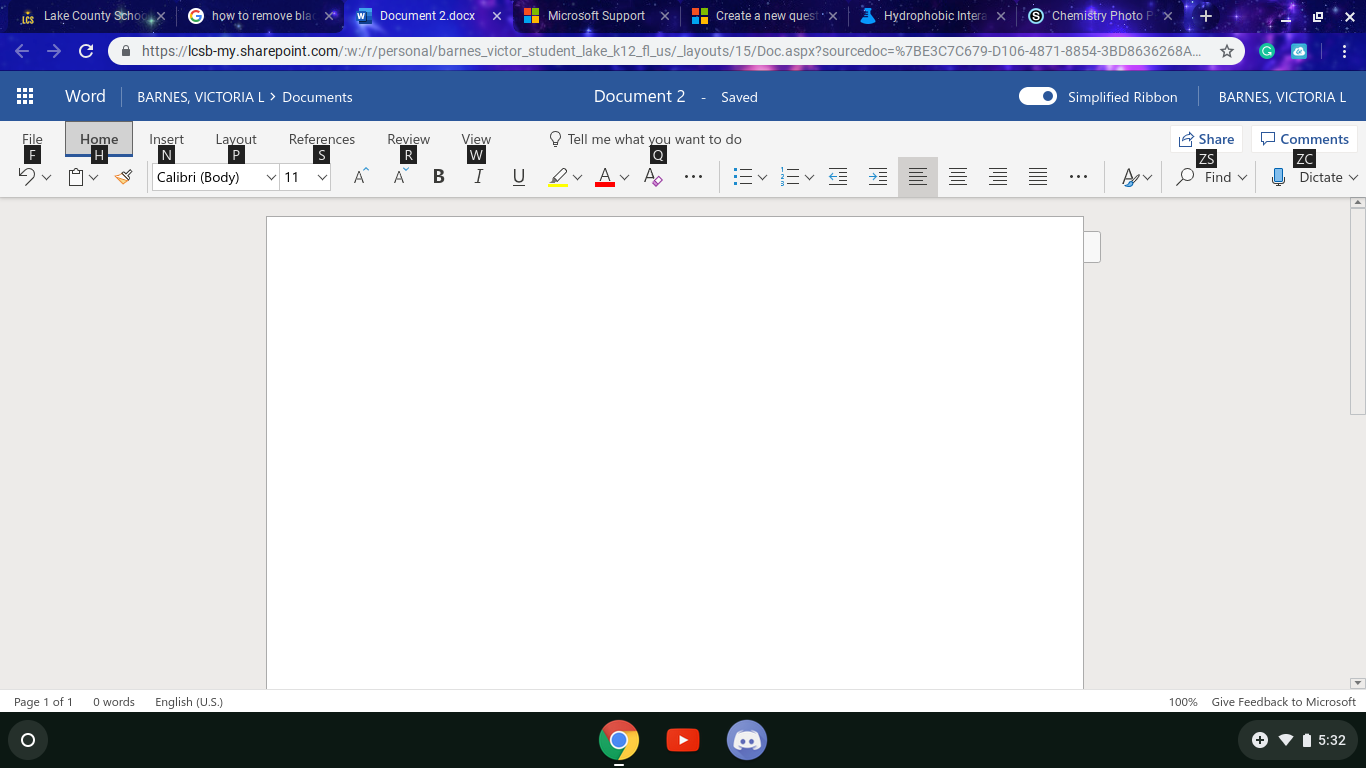Hi Victoria,
To further isolate your concern, since when have you been experiencing this issue?
Right now, your concern related with the access keys,
keyboard shortcuts to navigate the ribbon is now under investigation and I am now working with our Internal support team to get this addressed as soon as possible. I’ll let you know once we reach a resolution. Please standby.
In the meantime, have you tried changing the keyboard combination including how to turn on Caps Lock? If not yet, you can give it a try by going to your device's
Settings > Keyboard Settings to change the behavior of any of the special keys. Let us know how it goes.
If you have additional questions, please let us know by replying to this thread. This way, we'll get notified and respond back to you as soon as we can.