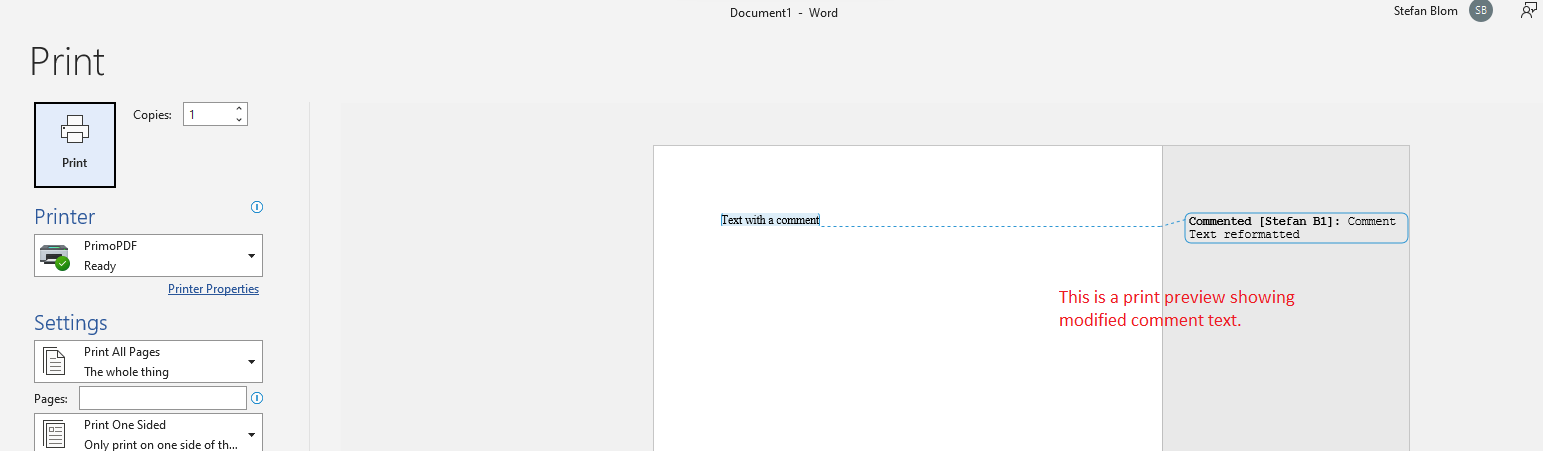Hi,
I am working with modern comments in Word and the size of the comment bubbles is too large - I'd like to reduce both the comment bubble and text size in the comment bubble. I can't find the settings to do this - can anyone let me know how to do this?
Thanks,
Jodie