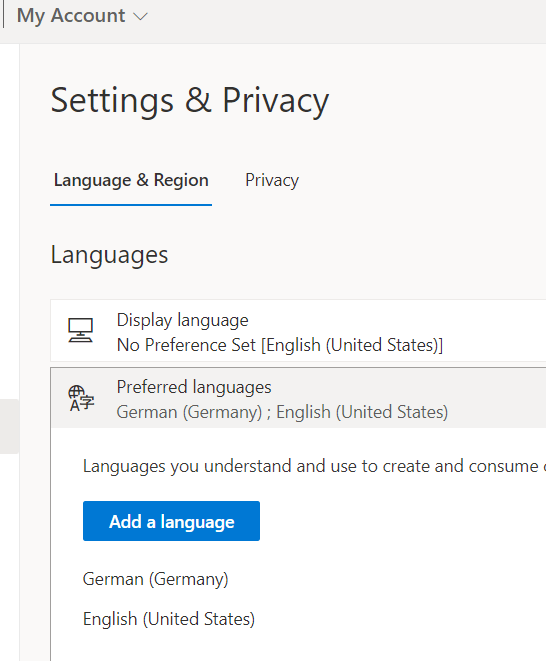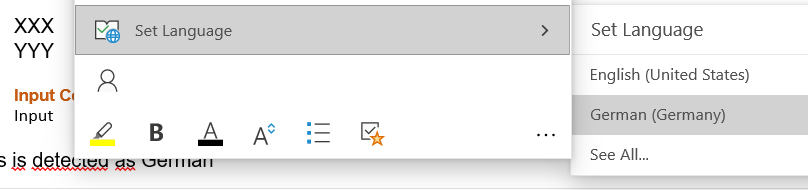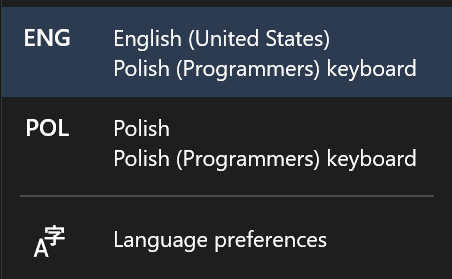Dear Peter,
Welcome to the forum here.
From the screenshot, it seems that you want to set the default language to English in the Language and Region setting in the My Account setting after you log into portal.office.com with your work or school account.
If yes, the settings may be applied to the Office for the web applications not the Office desktop clients. May I know whether you want to change the language of OneNote for the web in your environment?
If yes, may I know whether you change all the following settings to English? If yes, the changes may need some time to take effect. I suggest you wait some time, log out of the account and then re-log into portal.office.com with your account to check the result.
May I know whether the issue only happens in OneNote for the web in your environment?
If you want to change the language of OneNote 2016 which is part of the Microsoft 365 desktop clients, you may install Language Accessory Pack for Office if there is no English pack and follow the steps in the article to set the language.
Thanks for your effort and time!
Sincerely,
Cliff | Microsoft Community Moderator