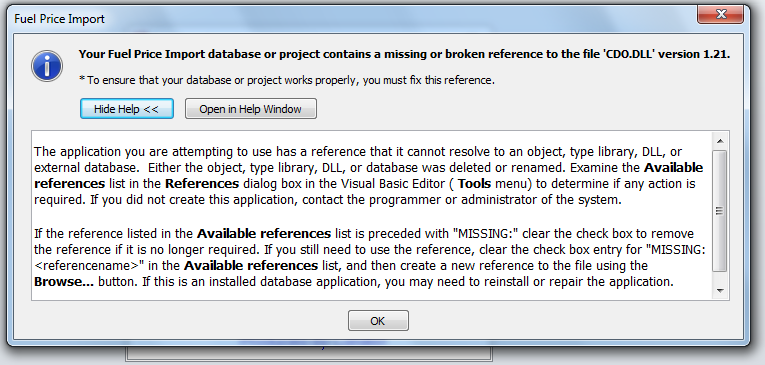Hi All
I have a access database which was running on Windows XP for many years. Now I need to run the database on Windows 7 as XP won't be supported by April next year.
The database run automatically and has VB code behind by an extra program. when I run the database manually or automatically I get this error. I hope the pic is clear.
So I deleted the reference and I dont get the error any more (CDO.DLL is not supported by Office 2010). Do you know what can I use instead of CDO.DLL and is it really necessary to use it?
Thank you.