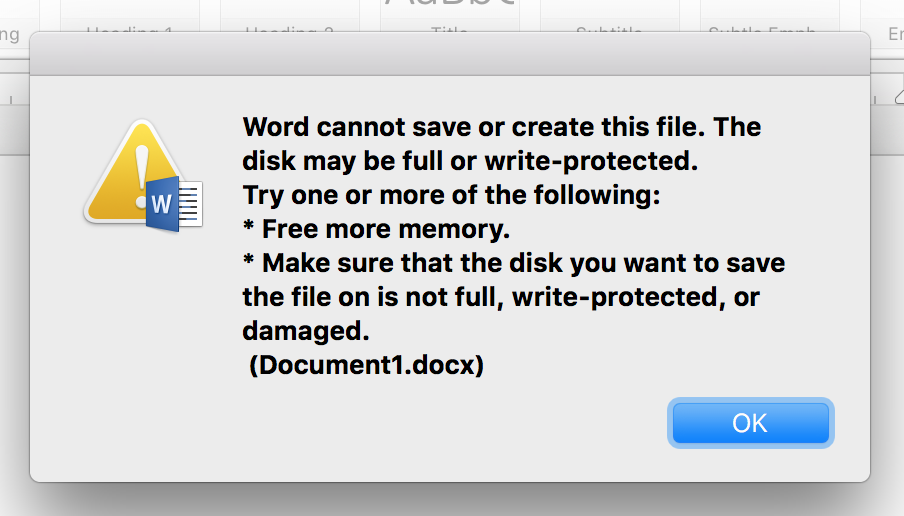I'm using Mac with the latest version of Sierra (10.12.2) and Office 365 Home (all apps updated to latest versions) and cannot save a document in Word. I get the following error:
"Word cannot save this document due to a naming or permissions error on the destination volume"
I get this error no matter what format or location I try to save the document on the local hard drive, in any folder, or on a USB flash drive. If I try to save a document to our network server I get the following error:
"Word cannot save or create this file.
The disk may be full or write-protected.
Try one or more of the following:
* Free more memory
* Make sure that the disk you want to save the file on is not full, write-protected, or damaged."
Things I've tried with no success:
- Updated Sierra to latest version
- Updated all Office apps to latest version
- Removed and reinstalled Office three times, with a combination of reboots
- Re-downloaded and installed the Office package from the Microsoft website
- Checked and confirmed all permissions on the network server and all folders I'm trying to save to have read and write privileges (also I'm the Admin)
- Checked and confirmed any kind of permissions and to me it all seems fine
After spending hours googling for solutions I kept coming across the ".TemporaryItems" fix - I've created this folder in the root of my network drive and in various folders including the root on my Mac HD to no avail. All the permissions on these folders are set to allow reading and writing etc. I've also spoken to a guy on Microsoft live chat who connected to my Mac via remote desktop; after 2 hours he concluded he couldn't fix it. Also in response to the memory error I'm using a top spec iMac with 24GB of ram, and plenty of storage on all hard drives.
This is really driving me mad and I'm missing deadlines at work because of the time spent trying to fix this issue, if anyone could shed some light on how to resolve this it would be most appreciated!
Thanks,
Mark