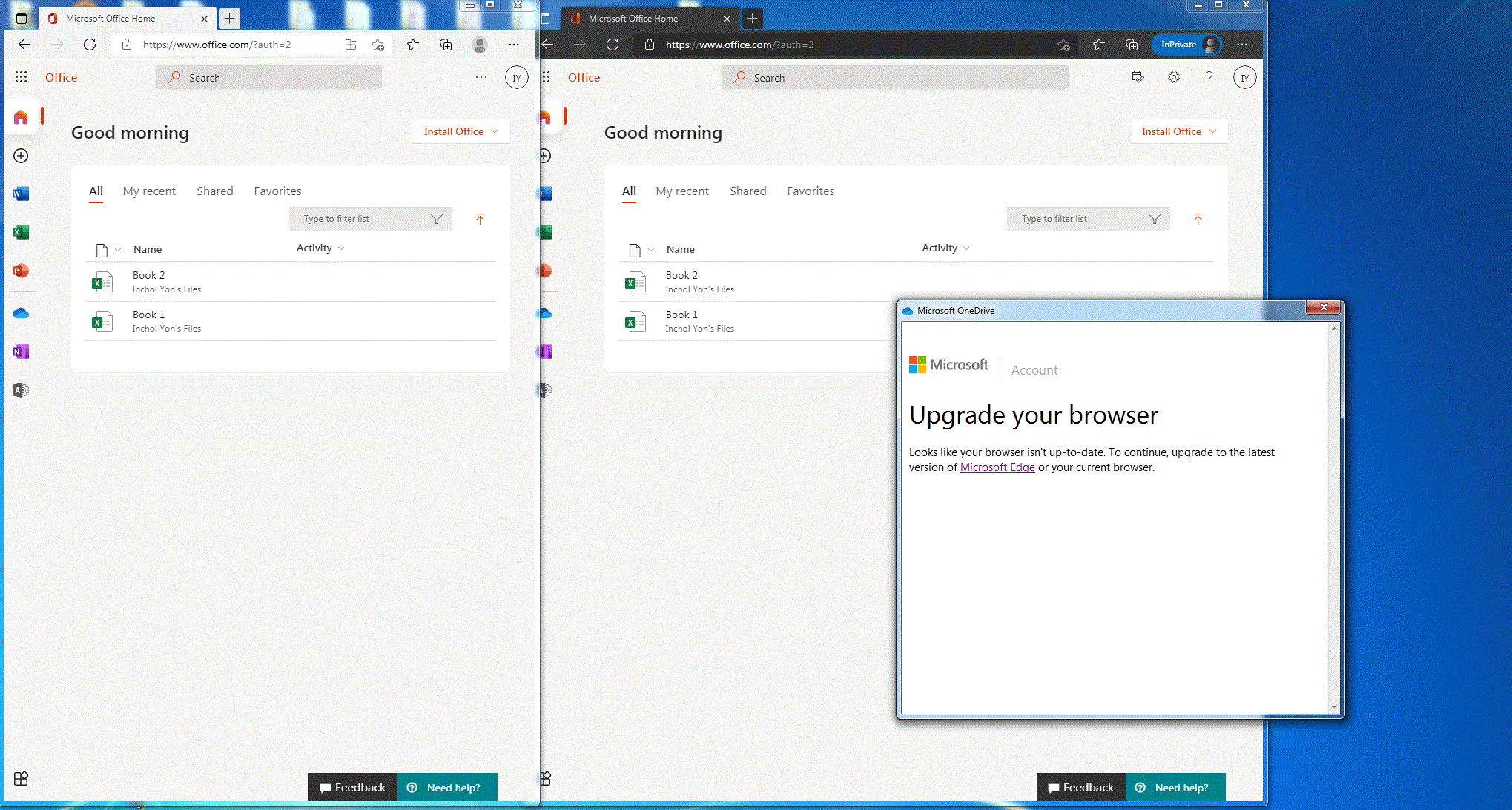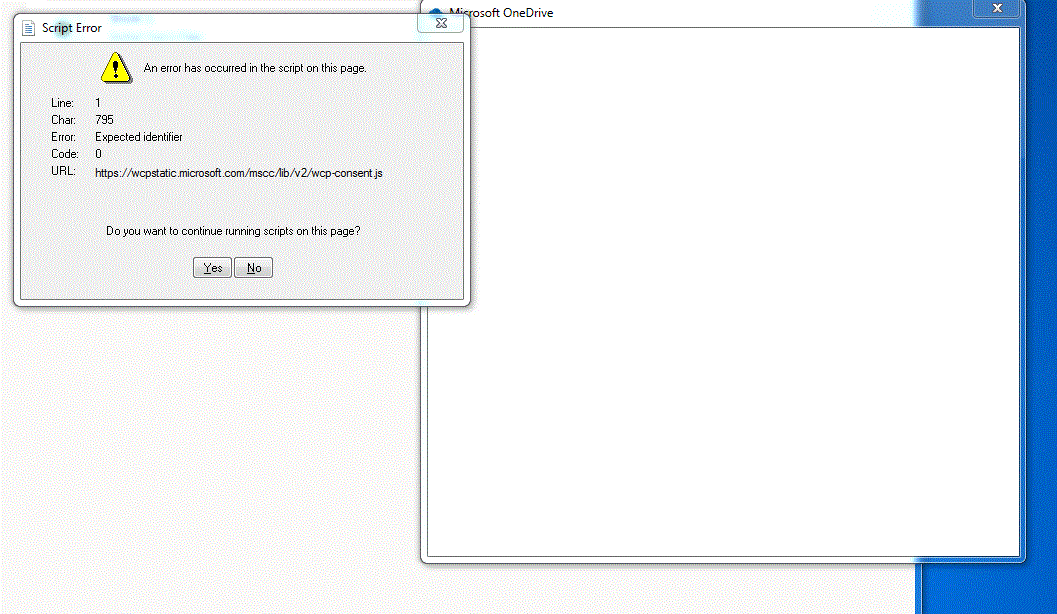I'm using windows 7, and microsoft 365 Business.
When I try to log in in the microsoft office program, the blank window pop up as in the attachment picture, and not being able to type anything there.
I have internet explorer 8 installed, and I looked for an this kind of issue in the internet and found upgrading internet explorer might work, but I'm having trouble upgrading the internet explorer 8. It looks like there's something wrong with windows update or something.
I installed the microsoft edge if that would help but no. Is there any way like choosing the other inetner browser such as chrome or microsoft edge intead of internet explorer in microsoft office programs?