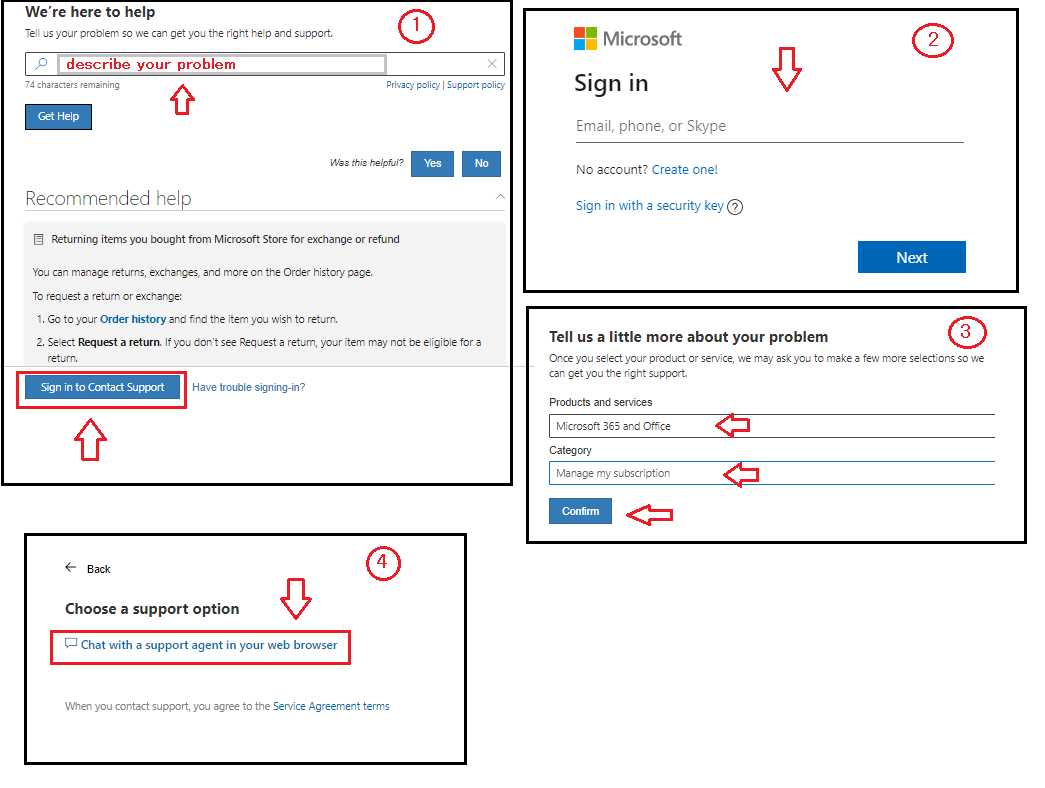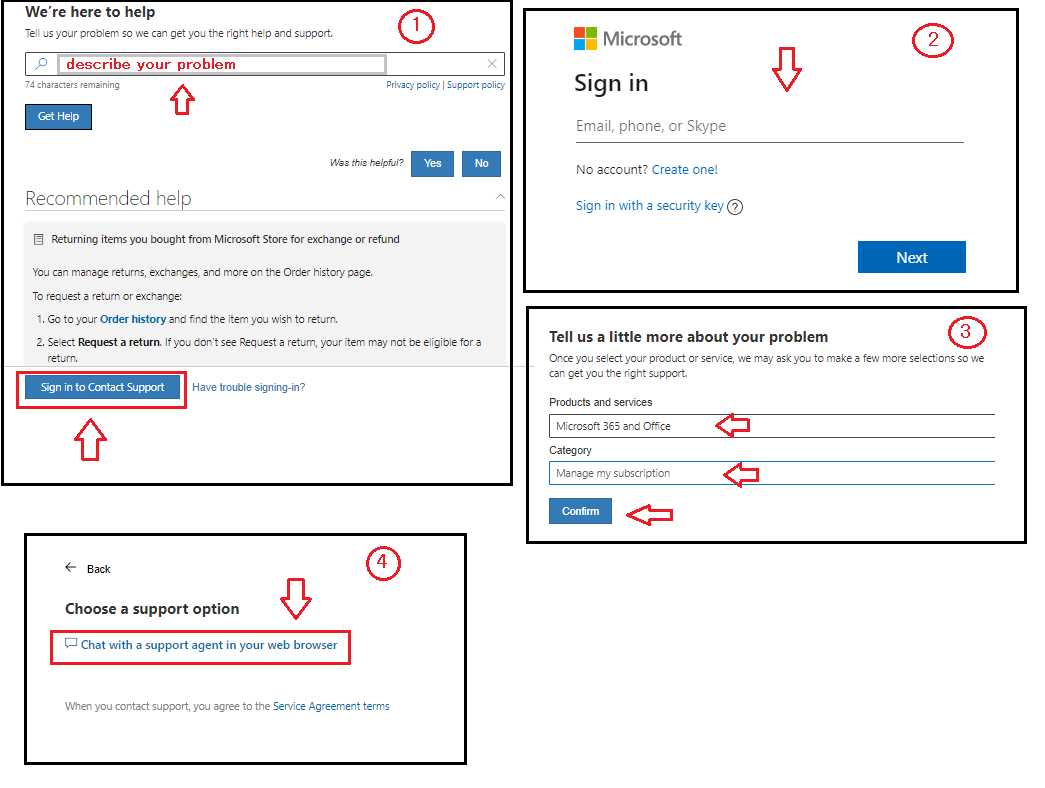Hi, LouiseHavart.
I understand that you want to cancel a subscription, but there is no microsoft account associated with the subscription for you to cancel it. You will need to contact microsoft billing support to request a cancellation. Follow the steps below to contact a microsoft support agent.
Open the link below in a browser PRIVATE WINDOW.
https://support.microsoft.com/en-us/home/expcon...
On the page that opens, follow the steps below:
1. Enter your problem and click <Get Help>
2. Click the <Log In and Contact Support> button at the bottom of the page
3. Log in with your Microsoft Account
4. Under Products and Services, select the <Microsoft 365 and Office> option.
5. Under Category, select <Manage Subscription> and Confirm.
6. Click "Chat with a support agent in your web browser" and follow the onscreen directions.
7. An agent will help you shortly.