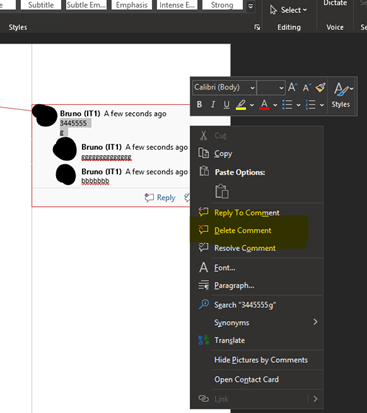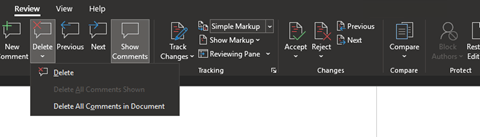Just as of today (8/10/21), the Comment feature in my Word 365 is no longer working properly. I can create a new comment, but I can't edit or delete it. The usual three dots in the corner are no longer there. All it lets me do is Reply or Resolve. This happens both with new documents and with old documents and comments that were working fine yesterday. I edit for a living, and I need working Comments! Help?!?!?!?
February 11, 2025
Word Top Contributors:
Can no longer edit or delete comments in Word 365
Report abuse
Thank you.
Reported content has been submitted
Hi LeoraWeitzman,
Thank you for querying in this forum.
From your description, it seems that you can create a new comment in your Word, however, you cannot edit it or delete it. And you cannot see three dots in the corner.
At the same time, all documents have the same problem.
If my understanding is right, for the situation you encountered, we do understand the inconvenience caused and apologize for it. And we have also tested it on our side with the latest version of Semi-Annual Channel in Word, we can insert a comment, then we can only see Reply and Resolve button, we cannot see three dots. However, if we selected the comment and right-click it, we can see Delete Comment option, we can also go to Review tab and we can see Delete comment button. At the same time, we can put the cursor behind the text and edited the comment without any problem. As shown below:
We’d suggest you refer to the steps above to check if you can find the button to delete comment.
If you still cannot delete comments and edit comments after trying the suggestions above, this issue may be related to Word client, we’d give you some suggestions below and hope that will help you:
You can open your Word in safe mode to check if the same problem will occur. It will help in identifying an add-in or extension that may be causing a problem on startup. As steps shown below: Right-click the Start button (lower-left corner) in Windows, and click Run.> In the Run box, type one of the command: winword /safe
You can use Online Repair to fix the Office application. Repair an Office application.
If the same problem still persists after trying the suggestions above, to better understand your situation and do more tests on our side, could you provide the information below?
Could you provide the Product Information and version of your Word? You can go to Word > File > Account and provide the screenshot of it. So we can test with the same version.
Could you provide the screenshot of comment on your side?
Thank you for your understanding! I hope that you are keeping safe and well!
Best Regards,
Sukie
• Please let us know if this is helpful and if the solution worked for you, as it can benefit others who are facing the same scenario.
Report abuse
Thank you.
Reported content has been submitted
2 people found this reply helpful
·Was this reply helpful?
Sorry this didn't help.
Great! Thanks for your feedback.
How satisfied are you with this reply?
Thanks for your feedback, it helps us improve the site.
How satisfied are you with this reply?
Thanks for your feedback.
Question Info
Last updated December 26, 2024 Views 6,989 Applies to: