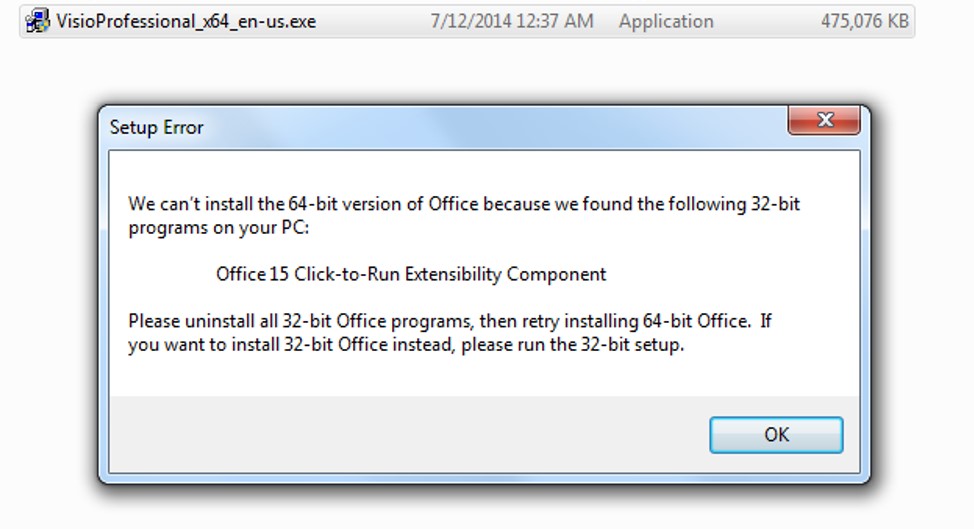NO!
You cannot uninstall the "click to run extensibility component". It is the "365" part of Office 365.
What is the exact error message you are getting?
When you get an error, we Need the FULL and EXACT Error message text and error code (if there
is one) as Diagnostic Clues
First rule of asking questions, you have to provide enough information about what you are doing so we can try to recreate the problem. If there is an error code generated, we need to see that too.
Describe the exact steps you take to create the error (so we can try to recreate it) and the resulting error. In theory that is obvious, but apparently you didn't give us enough information to provide a good answer ... <sigh>
We search various sources for the error message you give us to find possible solutions. So we need the exact error message text, we can't find paraphrased error messages.
Trick to capture text of error messages
http://ask-leo.com/can_i_avoid_retyping_error_messages_when_i_need_to_report_them.html
This link describes a shortcut to capture the FULL and EXACT error message text in a message box. As of Win 2000, <CTL><C> captures error text from most(some?) dialog boxes. Report it back
here by pasting the text into a reply, or typing the full message if you can't copy it.
Win7 & Win8 Problem Steps Recorder - PSR
http://windows.microsoft.com/en-CA/windows7/How-do-I-use-Problem-Steps-Recorder
http://www.maximumpc.com/article/how-tos/how_use_windows_7_problem_steps_recorder_make_easy_pc_guides
http://msdn.microsoft.com/en-us/library/dd371782%28v=vs.85%29.aspx
http://www.7tutorials.com/easy-troubleshooting-and-problem-solving-problem-steps-recorder
https://www.youtube.com/watch?v=z6EgLm3-XcQ
http://blogs.msdn.com/b/patricka/archive/2010/01/04/using-the-secret-windows-7-problem-step-recorder-to-create-step-by-step-screenshot-documents.aspx
Please use the Problem Steps Recorder to capture what you are doing so we have more details to work with. Either copy and paste the recorded steps into the forum or upload the zip file to Skydrive and give us a link to the zip file
Solving problems unique to a machine can be an arduous task for both the end-user and the help desk. That’s why Win7 introduces the Problem Steps Recorder, a screen-capture tool that allows the end-user to record the problems they’re
having step-by-step. If the problem is repeatable, the recorder will capture what you do in text form.
It’s as simple as hitting “record” then adding in comments as needed. A HTML-based file is converted to a .ZIP folder, which is easily passed on to the help desk.
The program is accessible from the Control Panel under “Record steps to reproduce a problem” or run psr.exe from Explorer.
Upload result to a file share site and post the link back here.
Trouble shooting Problems Installing Office 2003/2007/2010/2013 (Verbose logging)
http://support.microsoft.com/kb/2545723 - fix Its to turn logging on and off
http://blogs.technet.com/b/odsupport/archive/2010/12/30/trouble shooting-office-installation-failures.aspx Office
2003-2010, analyse log
http://support.microsoft.com/kb/223300 - Fix it enable XP, Server 2003-8
http://support.microsoft.com/kb/826511 - help interpretting logs
http://support.microsoft.com/kb/906485 - Enable logging on XP
http://technet.microsoft.com/en-us/library/cc978342.aspx
“Verbose logging” is a setting that exposes more information during the installation process. It will capture “warning” as well as “error” messages that provide us with clues to your problem.
To do onetime verbose logging:
Diagnosing When Setup Stops Responding
At times, Office Setup stops responding (hangs), and you do not receive any error message. The best thing to do in this situation is to restart your computer, and run Office Setup again with complete verbose logging turned on (with one additional option). To
do this, start Office Setup. To do so, follow these steps:
- Click Start, and then click Run.
- In the Open box, type the following command line, and then click
OK:
path\Setup.exe /L*v! C:\Verboselog.txt
Note that Path is the full path of your Office source location.
To enable Windows Installer logging yourself, open the registry with Regedit.exe and create the following path and keys:
HKEY_LOCAL_MACHINE\Software\Policies\Microsoft\Windows\Installer
Reg_SZ: Logging
Value: voicewarmupx
The letters in the value field can be in any order. Each letter turns on a different logging mode. Each letter's actual function is as follows for MSI version 1.1:
v - Verbose output
o - Out-of-disk-space messages
i - Status messages
c - Initial UI parameters
e - All error messages
w - Non-fatal warnings
a - Start up of actions
r - Action-specific records
m - Out-of-memory or fatal exit information
u - User requests
p - Terminal properties
+ - Append to existing file
! - Flush each line to the log
x - Extra debugging information. The "x" flag is available only on Windows Server 2003 and later operating systems, and on the MSI redistributable version 3.0, and on later versions of the MSI redistributable.
"*" - Wildcard, log all information except for the v and the x option. To include the v and the x option, specify "/l*vx".
Note This should be used only for troubleshooting purposes and should not be left on because it will have adverse effects on system performance and disk space. Each time you use the Add/Remove Programs tool in Control Panel, a
new Msi*.log file is created.
When looking through the MSI logs we will typically want to look for a
value 3 entry in the logs. Windows installer returns codes during the install which will indicate if a particular function was successful or not.
Value 1 = Success
Value 2 = Cancel
Value 3 = Error
Note: make sure to turn off verbose logging after you are done.
Enable verbose logging before collecting the log files.
1.
Click on Start -> All Programs
2.
Accessories -> RUN
3.
Type reg add HKLM\SOFTWARE\Microsoft\ClickToRun\OverRide /v LogLevel /t REG_DWORD /d 3
4.
Click on OK.
Now try to install Microsoft Office 2013 to get the error message so that the log files get created.
Provide the complete error log present in the ‘Temp’ folder to help you better.
Follow the steps below to access the ‘Temp’ folder.
1.
Click on Start -> All Programs
2.
Accessories -> RUN
3.
Type %temp% -> Click on OK
Following are the log files that may be present in the %windir%\temp folder (c2r is for Click to Run):Bootstrapper*.log
1.
c2r_*.log
2.
C2RIntegrator*.log
3.
Firefly*.log
4.
Integratedoffice.exe_c2r*.log
5.
Interceptor*.log
6.
*.exe.log
7.
*_c2rdll*
MSI, "Normal", installations the log files will look like MSI****.LOG