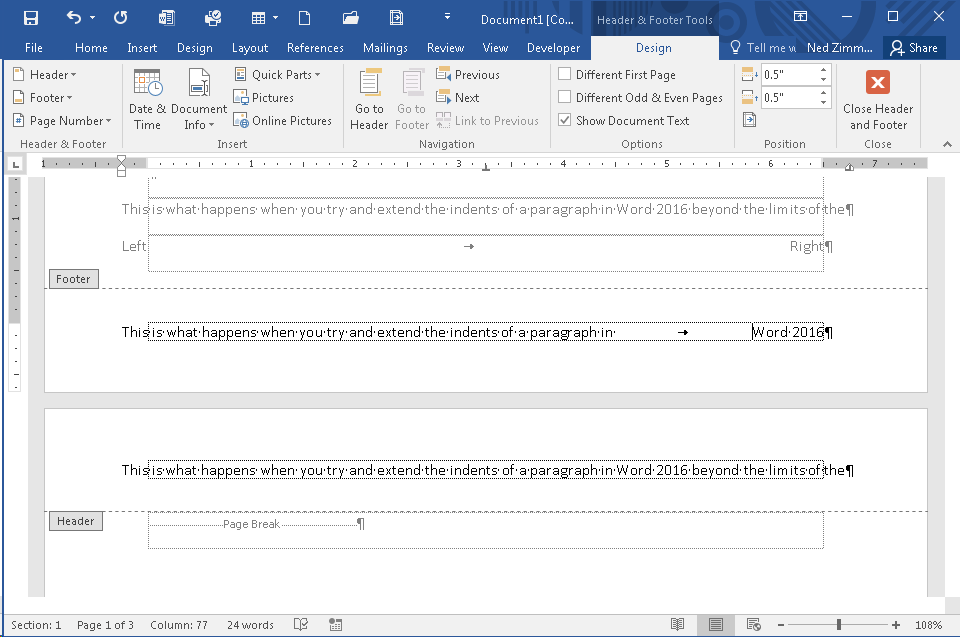So in trying to create some new templates in Word 2016 I noted that when you insert an Alignment Tab you can now tell it to respect the Indent instead of the Margin. This would be great as in our documents we want the left/right margins in the headers and footers to be wider than in the body of the text. This would also let me adjust margin widths without having to manually redo the tab stops in the headers and footers.
However, what I am seeing is that if I insert a right-aligned adjustment tab in a paragraph, that the text will not extend beyond the main page margin. This occurs whether the alignment tab is set to respect margin or indent. It also appears to happen in the header, footer, and main document story (body of the text).
In the image below, all paragraphs (headers/footers/main story) have both Left and Right indent set to -0.25 in.
The selected paragraph is the one in the Footer in the middle of the image.
The alignment tabs in both the Footer and the main story are set to align right relative to Indent, not Margin.
You can clearly see that the paragraph indent is set beyond the page margin/text boundary, bu the text will not move over that far.
Is this a bug in the program? Did I not get an update? Anyone else experiencing this?
As to work-arounds, yes, you can use a normal tab and set the tab stop at the right margin, but it's not something that's ideal if you're playing around with your margin settings during document design.
Same goes for text boxes and border-less tables.