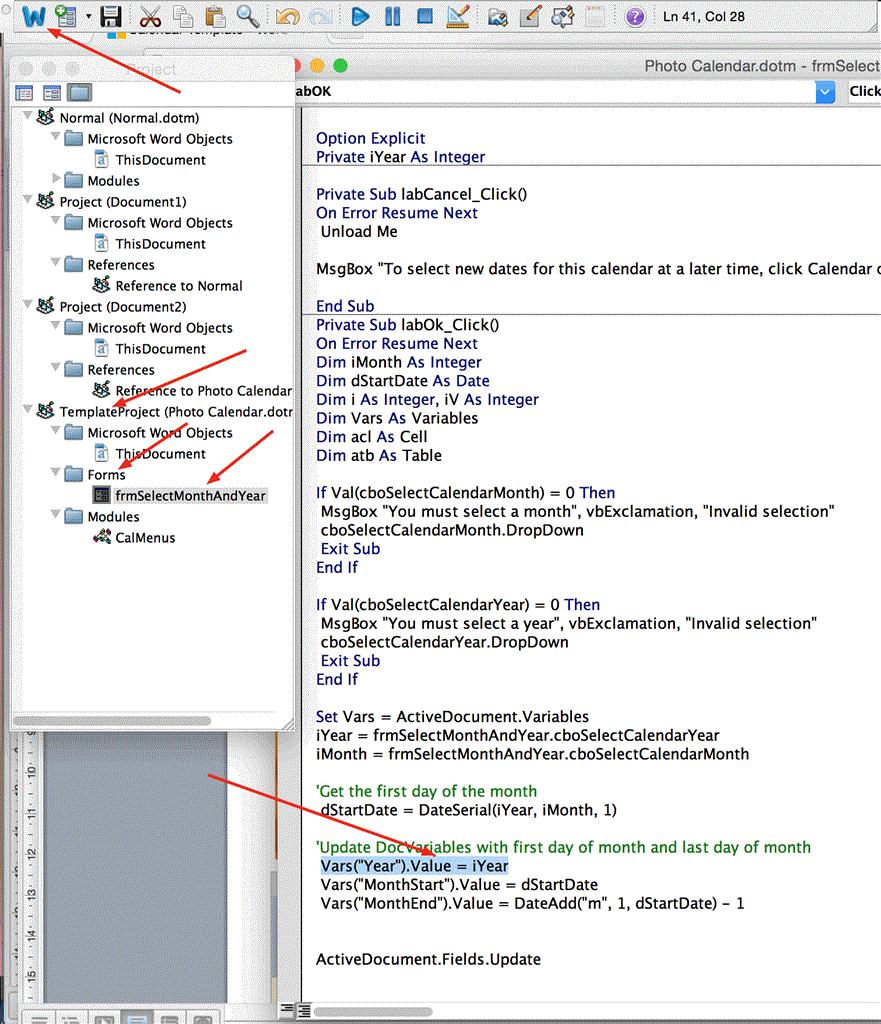Hi
Trying to make a Calendar for January 2015, I select the template, I select the dates and whatever I do the year is selected to 2014, regardless of the template or the year I select, it always goes back to 2014.
Tried going back to the menu toolbar and selecting "Calendar > Select Dates", also tried using the path Shift+Option+return
Its driving me mad, what am I doing wrong?
thanks for any help