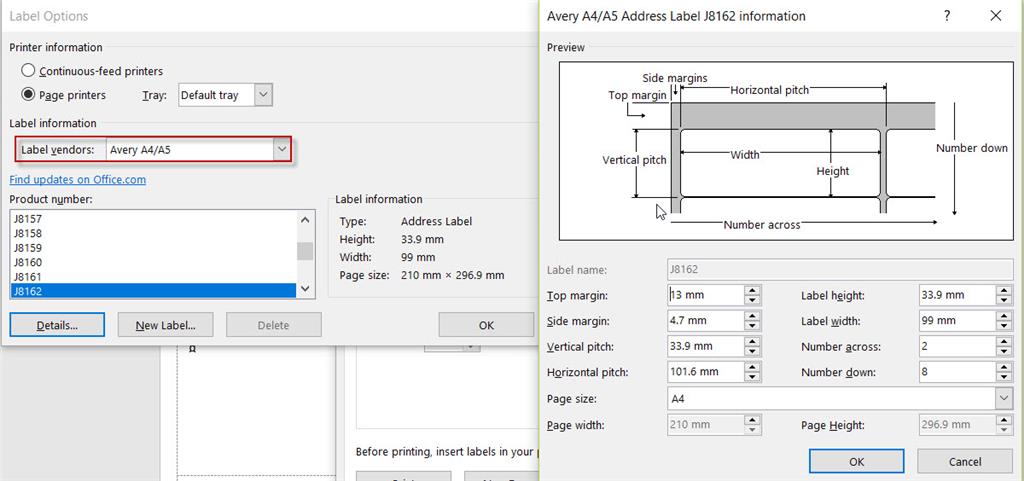I bought Office 365 to print Avery address labels and all had been working well until the recent updates, now none of them are aligned, I have tried re-installing the templates, have checked the paper alignment etc
This is the only use I have for Office so I will not renew the subscription if I can't fix this - so suggestions of other software that does work with the Avery templates will be welcomed :-)
I am very challenged when it comes to computers so if you have a fix please make it as simple as possible
Thank you