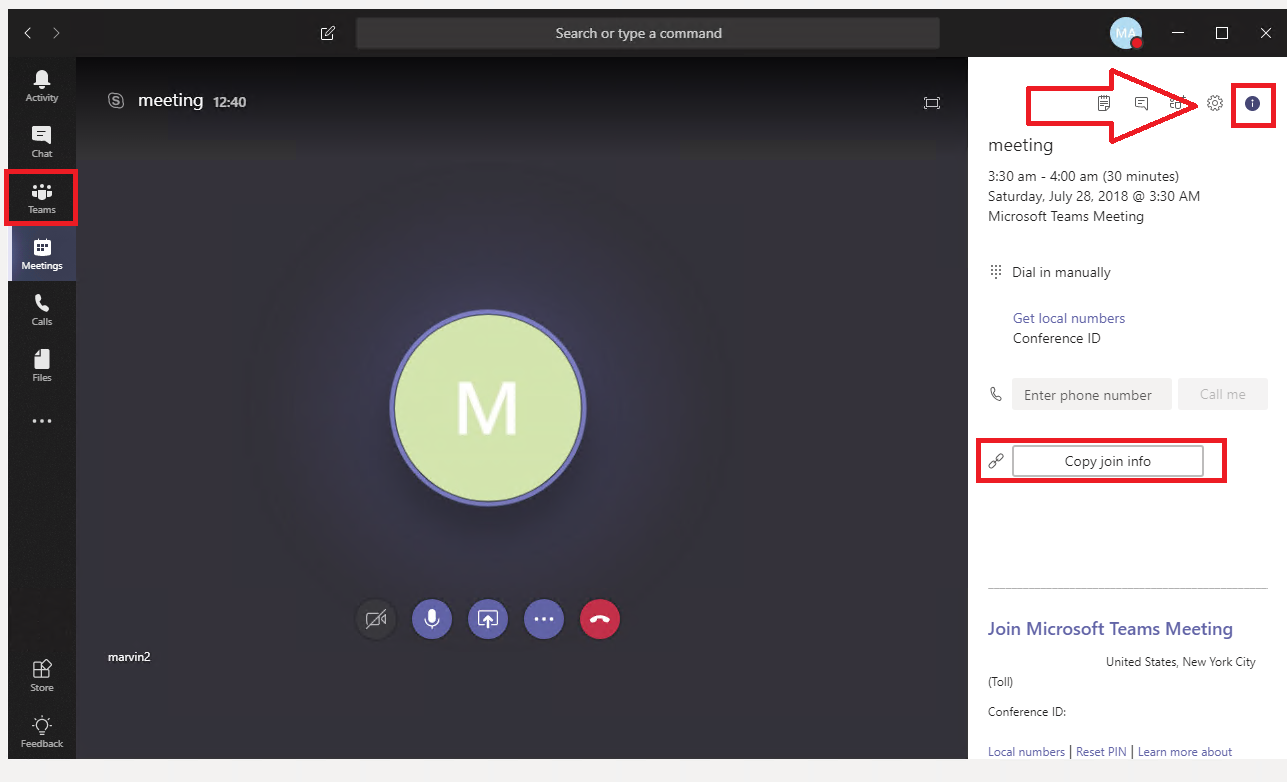We are a distributed team of 50+ people. We've created an org in MS Teams. All of us are in one team on Teams and we're doing weekly team meetings.
Problem we have with that is that it's a huge pain to see who is in the meeting and who still isn't. Is there a way to manage it? Here's what we're facing specifically:
- I start the meeting in the general room where 50+ people are
- Some people join in manually
- I can invite some that are "recommended" - maybe 5 people
- I then have to manually input every single person I want to call / invite
- I can't even get into the team list and right click on people and invite them to the meeting
Is there a way around that? Like a "default attendees" list? Or a "invite everyone in the team" button? Or a clickable/inviteable list of all people in the team where the meeting is hosted?
It seems like a very basic function that's missing and it is extremely inconvenient to not have it.