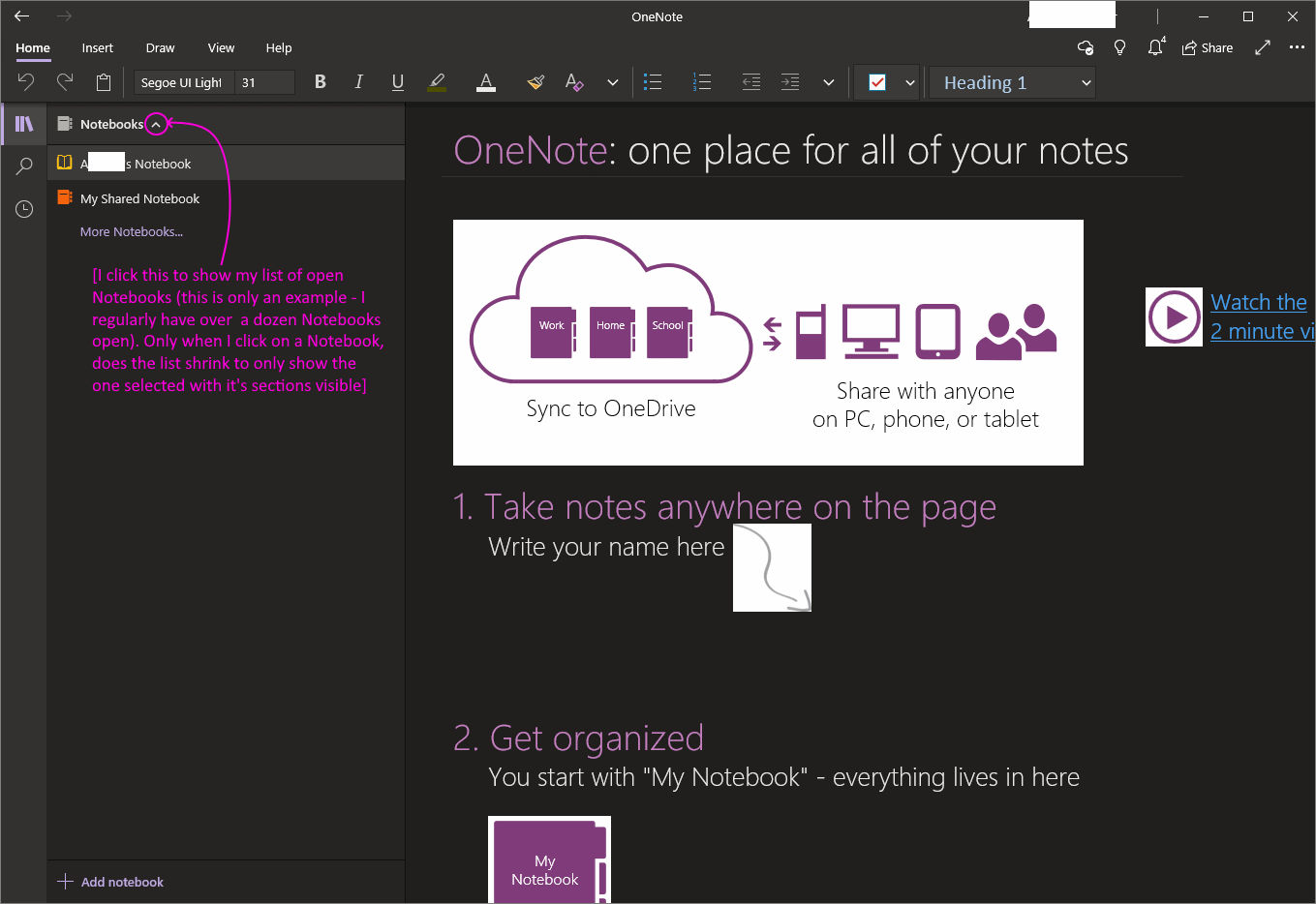I have over a dozen OneNote notebooks/files with over a dozen Sections for each notebook. In OneNote 2016 I have them all open all the time and on the left of the screen, each of them is expanded so that it shows the list of sections in the notebook. Then on the right side I have a list of pages within the selected section. I move around A LOT through these different notebooks and sections so having them all on the right and all expanded is VERY helpful when looking for a particular book and section that I want to work in - but in OneNote for Windows 10 - it appears that you HAVE to pick the notebook's drop-down list to see the available Notebooks and then pick one to be able to see its related Sections. If this is the only way to do this, this is going to make my usage of it MUCH HARDER and MUCH MORE TIME CONSUMING! If this can be changed to a layout similar to OneNote 2016's layout - please let me know how.
Thanks!