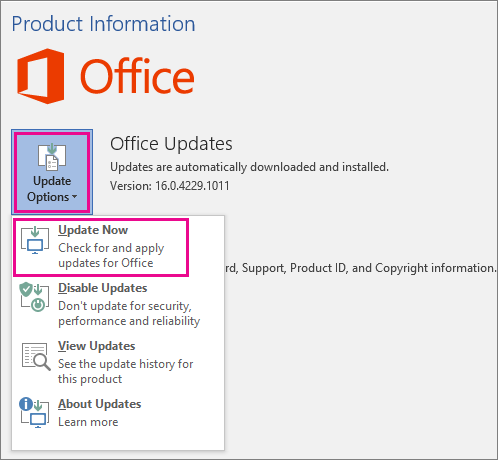Hi everyone,
On 5/23/16, we released update 16.0.6868.2067.
To get the update immediately, open an Office 2016 app, and click File > Account (or Office Account in Outlook) > Update Options > Update Now.
While this update doesn't include new features, it does contain some significant fixes. If you're interested in reviewing release notes, see Office 365 update channel releases. (The terminology on this page may be new to you. If you have an Office 365 Home, Personal, or University subscription, you'll receive current channel updates.)
Thanks!