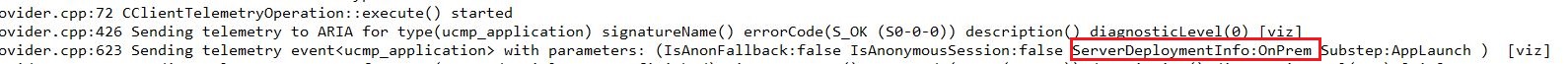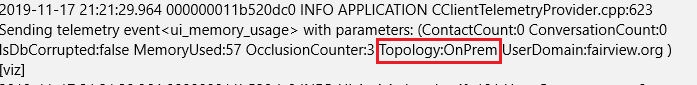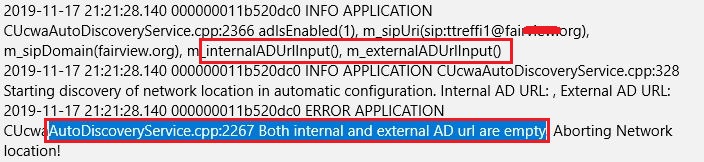I have been receiving this error when trying to log in to Skype for Business on my 2019 MacBook Pro for the last 2 weeks. I can still get in on my Windows computer with my credentials, but no longer on my MacBook Pro. I have done full deletes/reinstalls (including ~/Library folder files and keychain files) to no avails. I've tried logging on connected to my company's VPN, not connected to their VPN, on my home network, on my employer's network, and still unable to connect when using the Skype for Business application on my MacBook Pro.
What am I missing? I am running Mac OS Catalina 10.15.1 and Skype for Business 16.28.130.