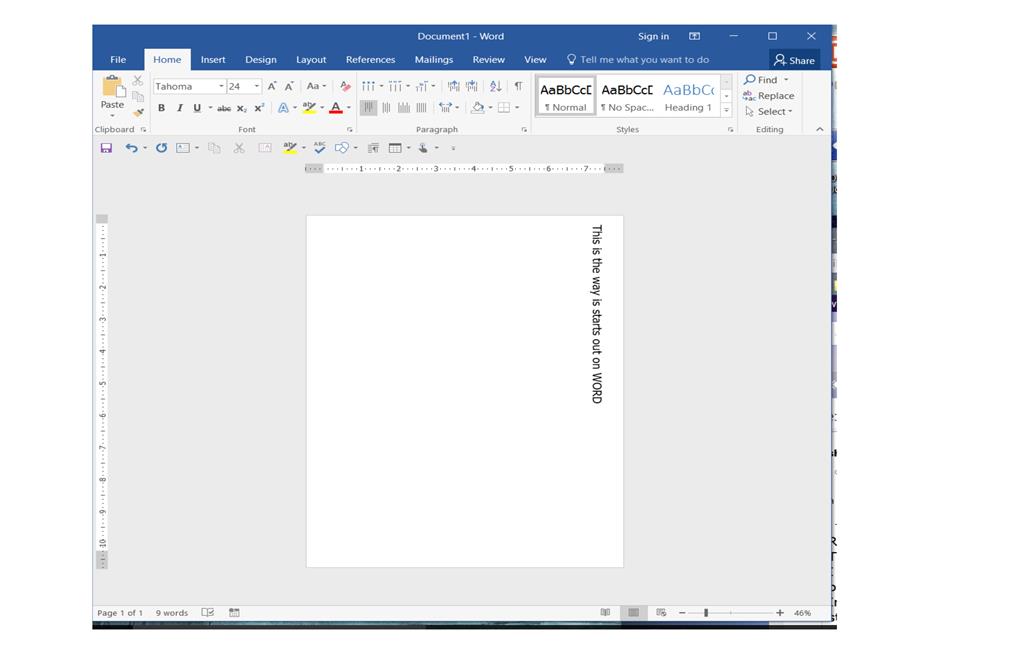Hi
Every time when I open a new in document word 2016, the orientation of the screen (the white area) is tiled 90 degrees and the starting point of the cursor is located at the top right. When I start typing a sentence it goes from the top right down to the bottom right and moves across from right to left as I continue to create paragraphs.
I thought it had something to do with the styles or design, but when I reset them both to the default setting, nothing happens and layout is still at the 90 degree position.
I'm hoping that this is a minor fix, but any information is appreaciated
Thanks
Josh