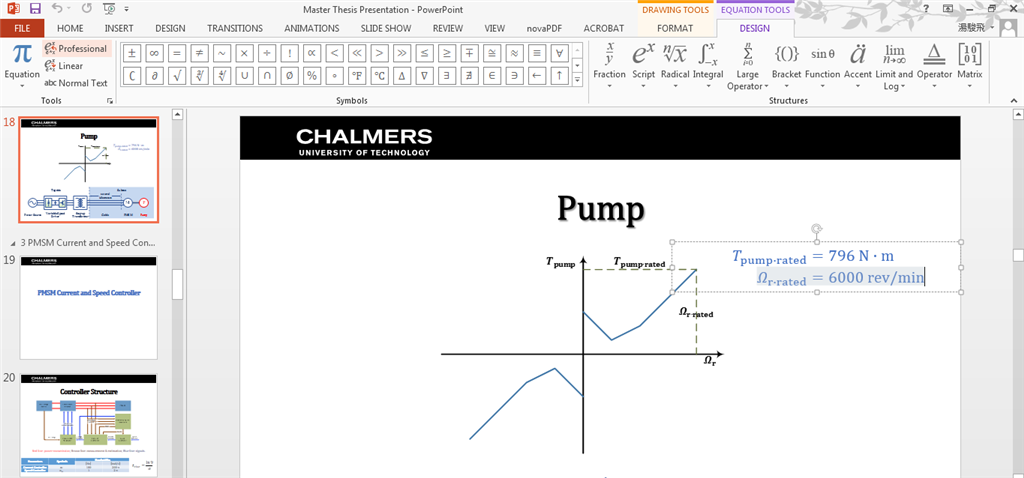June 10, 2024
PowerPoint Forum Top Contributors:
Align equations at the equal sign in power point 2013.
Report abuse
Thank you.
Reported content has been submitted
Check this.
Report abuse
Thank you.
Reported content has been submitted
Was this reply helpful?
Sorry this didn't help.
Great! Thanks for your feedback.
How satisfied are you with this reply?
Thanks for your feedback, it helps us improve the site.
How satisfied are you with this reply?
Thanks for your feedback.
I have found one solution:
(1) write the equation in Word 2013.
(2) align with "=".
(3) copy the equation to PowerPoint 2013.
Anyone has any other solution?
Thank you!
Junfei Tang
Report abuse
Thank you.
Reported content has been submitted
1 person found this reply helpful
·Was this reply helpful?
Sorry this didn't help.
Great! Thanks for your feedback.
How satisfied are you with this reply?
Thanks for your feedback, it helps us improve the site.
How satisfied are you with this reply?
Thanks for your feedback.
Thank you Junfei Tang for trying to find a solution to my question.
I tried what you suggested and it works if I paste like a picture. However, I would like to use animation to show each step. If I paste like a picture I wouldn't be able to animate each step of the solution to the equation.
Report abuse
Thank you.
Reported content has been submitted
Was this reply helpful?
Sorry this didn't help.
Great! Thanks for your feedback.
How satisfied are you with this reply?
Thanks for your feedback, it helps us improve the site.
How satisfied are you with this reply?
Thanks for your feedback.
Hi Giselle Martinez,
I think what I have experienced is different from you. After I pasted the equation from Word 2013 to PowerPoint 2013, I can still edit it as an equation. For example, I can still change the color of it:
As you can see, the "Equation Tools" is activated and it operates normally as usual.
When you paste, you can use "Ctrl + V".
Or, you can right click, and choose the first option "Use Destination Theme" under the "Paste Options":
Do not choose the third option "Picture".
Sincerely,
Junfei Tang
Report abuse
Thank you.
Reported content has been submitted
Was this reply helpful?
Sorry this didn't help.
Great! Thanks for your feedback.
How satisfied are you with this reply?
Thanks for your feedback, it helps us improve the site.
How satisfied are you with this reply?
Thanks for your feedback.
Report abuse
Thank you.
Reported content has been submitted
1 person found this reply helpful
·Was this reply helpful?
Sorry this didn't help.
Great! Thanks for your feedback.
How satisfied are you with this reply?
Thanks for your feedback, it helps us improve the site.
How satisfied are you with this reply?
Thanks for your feedback.
Hi Giselle Martinez,
I see your problem. The reason is that you copy and paste the "equation" instead of the entire "text box".
Please try this:
(1) write the equation in PowerPoint 2013.
(2) copy and paste the entire "text box" into Word 2013.
(3) align the equation in Word 2013 at "=".
(4) copy and paste the entire "text box" back into PowerPoint 2013.
Sincerely,
Junfei Tang
Report abuse
Thank you.
Reported content has been submitted
1 person found this reply helpful
·Was this reply helpful?
Sorry this didn't help.
Great! Thanks for your feedback.
How satisfied are you with this reply?
Thanks for your feedback, it helps us improve the site.
How satisfied are you with this reply?
Thanks for your feedback.
Just use the equation array object:
\eqarray(1+2&=3@3&=1+2)
where &= aligns at "="
Report abuse
Thank you.
Reported content has been submitted
35 people found this reply helpful
·Was this reply helpful?
Sorry this didn't help.
Great! Thanks for your feedback.
How satisfied are you with this reply?
Thanks for your feedback, it helps us improve the site.
How satisfied are you with this reply?
Thanks for your feedback.
Question Info
Last updated June 2, 2024 Views 17,355 Applies to: