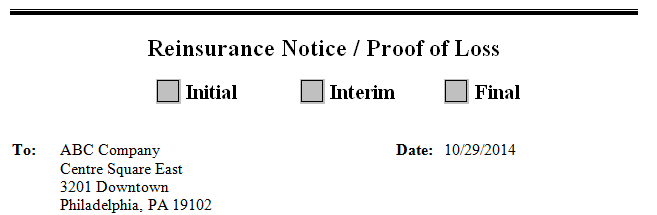Good afternoon,
What is the easiest way to have an address populate when the corresponding business name is entered in Word? There are only two businesses each with their own address. I'd like the business name field to either populate as the letters are typed, or a drop box with the two selections; resulting in the address fields filling in on their own. Looks like this.
Thanks,
Christina