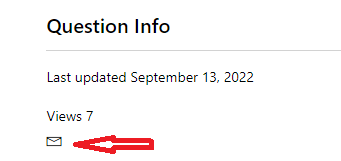I am running the most recent Desktop version of Visio Professional (Plan 2 license), and both the program and Windows are fully updated.
I have an org chart that is linked to an Excel file, properly formatted to work with Visio's data connection functions. The Excel file has a named table that holds the employee data, which consists of text and number data fields in columns; every row is for a staff member, and each staff member has both a column for their StaffID and for their Supervisor's StaffID.
This Excel file is linked to a Visio file and when changes are made to the Excel file, I can refresh the data in Visio and see via the External Data window that the data does update and import correctly. I set this up originally by following the instructions in this YouTube tutorial.
My org chart is currently made up of 'Notch - Organization Chart' shapes which display 4 text fields in Block 1 and 1 text field (their name) in Block 2.
I have added a new org member to the Excel file and wish for this person to be added to the chart. When I refreshed the data, the External Data window shows a new row for this person, and the Link column does not show a link icon (as they do not have a shape yet); all other rows have link icons, showing they are properly linked to their shapes.
I select the Position Notch in the 'Notch - Organization Chart Shapes' window, then click and drag the row for the new staff member into the org chart in a blank space and not connecting to any existing member's shape. However, when I do this, only the staff member's name is entered into the shape; block 1 is empty and shows no data, and block 2 correctly shows their name. The External Data window shows that the row is now linked to this new field, even though no data is displaying in block 1. Data does show in the Data Graphics, but we do not wish to use data graphics at this time.
Can anyone help me troubleshoot why new shapes are being added to my org chart without data displaying in the shape?