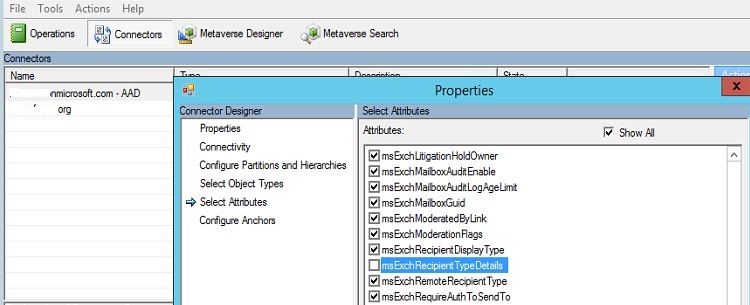recently i performed a dirsync to ad connect upgrade.
all looked to go well and nothing looked out of place.
o365 looked happy and users were working fine with the office apps.
i then started to notice a subset users passwords stopped syncing and observed the inbound synchronization statistics log the "disconnectors" number go from zero to well over 100 objects. not all user objects are affected. some work as expected.
any new accounts are created fine and sync as expected.
when i look at a user with a password sync issue the user object "connectors" i noticed the connector for the o365 side is missing.
when a sync is run you will see this error posted on the metaverse user object log:
passwordsync : notargetconnection
i can't find a way to remove this "disconnectors" from these existing accounts.
i can't just drop the accounts as i am using a 3rd party sync tool to sync mailbox data for the users and will lose weeks worth of sync time.