When using onenote web on my chromebook I would like to now and then write notes by hand. I have read online that active styluses are supported in OneNote web, and so I bought one to use.
The stylus does work as intended in any other software, just not onenote.
It appears that onenote is just not dececting that i'm trying to use a stylys, instead just treating it as if i'm touching with my finger on the touchscreen.
Because of this, I can draw when I use the 'draw with touch' button, but that's not ideal as I can then not pan around the page easily, and it often draws under where my hand is resting on the screen.
Is there something I need to do to enable the active pen support on onenote?
I am using a Lenovo Chromebook, running ChromeOS Version 110.0.5481.41, using the Chrome browser, and an Andana active pen.

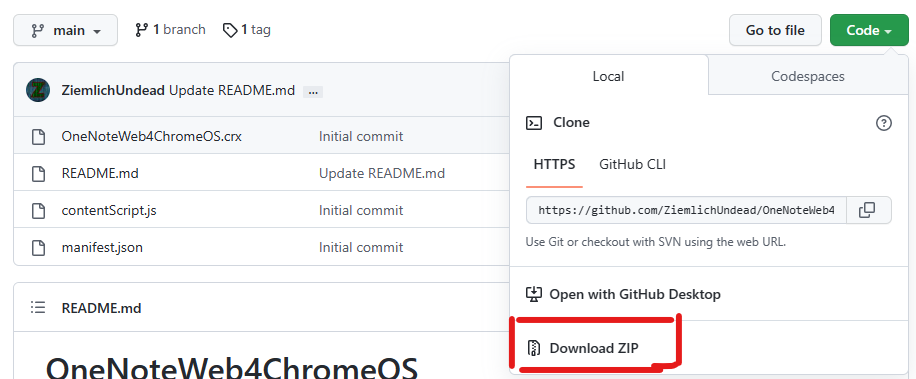 I hope this information helps. If you have any questions, please let me know and I’ll be glad to assist you further.
Best regards,
Gunasekar N
I hope this information helps. If you have any questions, please let me know and I’ll be glad to assist you further.
Best regards,
Gunasekar N