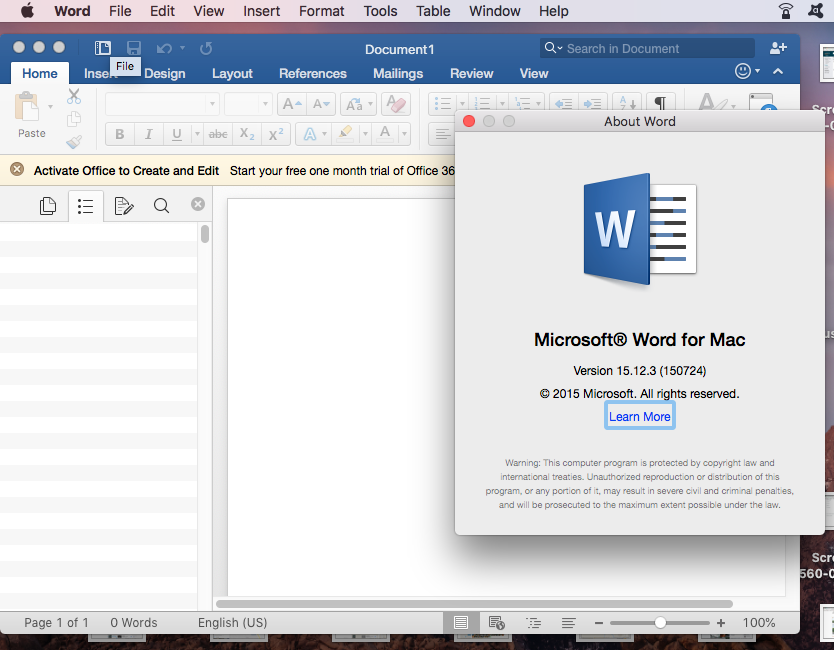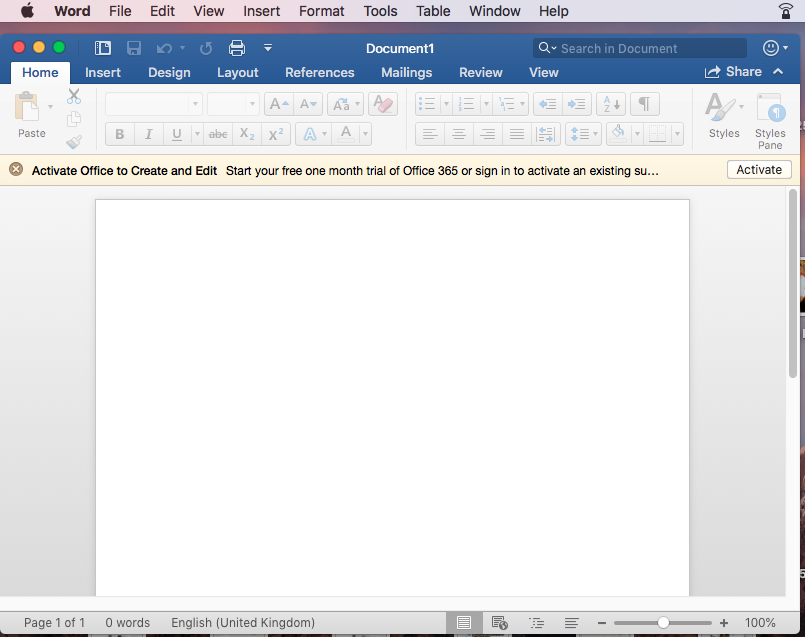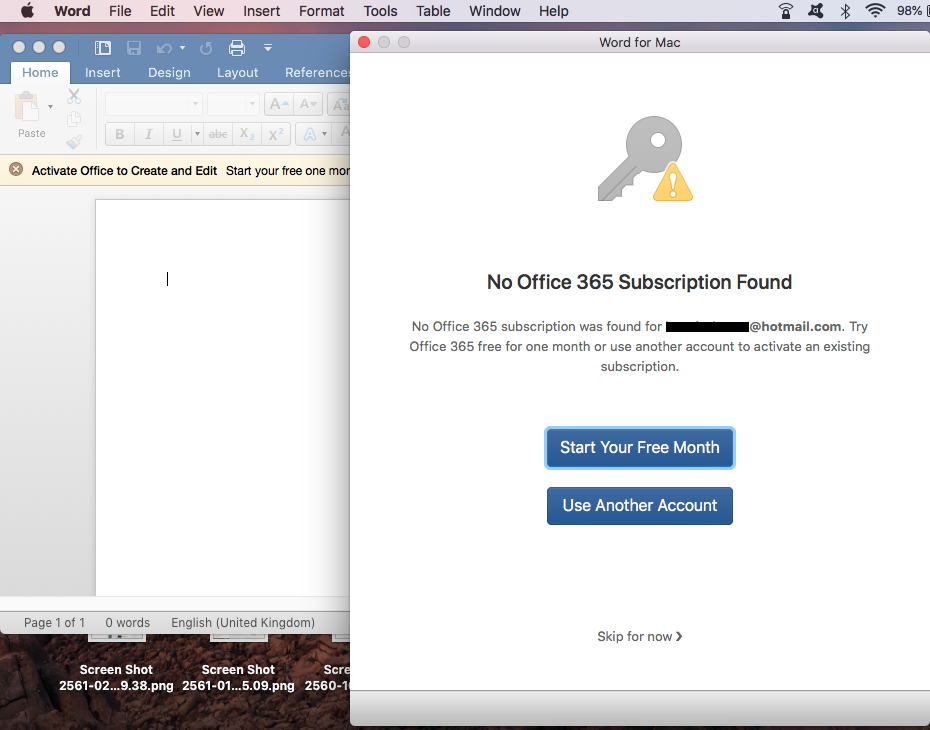I have a Mac pro.
I did have office 13 on the lap top and it worked.
When I recently tried to open word, the mac asked me to upload a 32 / 64 bit so word would run ok.
I did this , now word say activate 365
Ive talked to Microsoft help, gave the all the history of the way I got office to work on this machine by giving the all the relevant activation keys . Microsoft confirm all the numbers are genuine, however , they cant resolve, and asked me to post to the community for a resolution
B Houlden
[Original Title: Office 13]