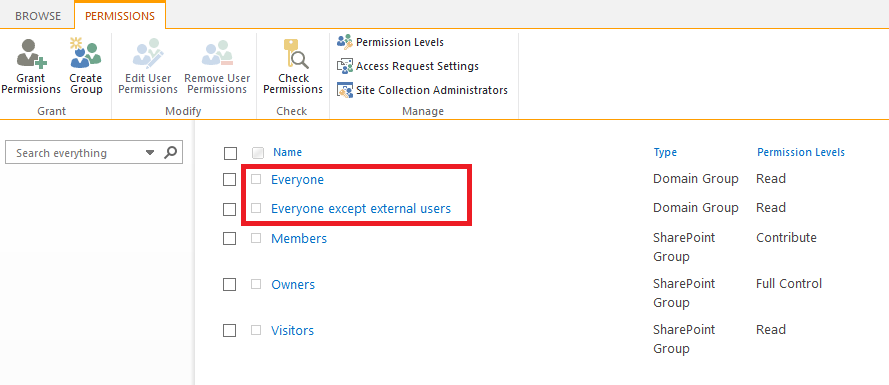Hi
Tung Nguyen (Kenzy William),
Please first check if the user is in the my site host. You can follow the steps below:
1.
Let the global admin or SharePoint admin go to my site host
(If user account is admin@contoso.onmicrosoft.com, my site host URL is
https://contoso-my.sharepoint.com/_layouts/15/user.aspx
, )> check if
Everyone orEveryone except external
are listed as below. If not, you may add them or the specific user's account to
Visitors to check the outcome.
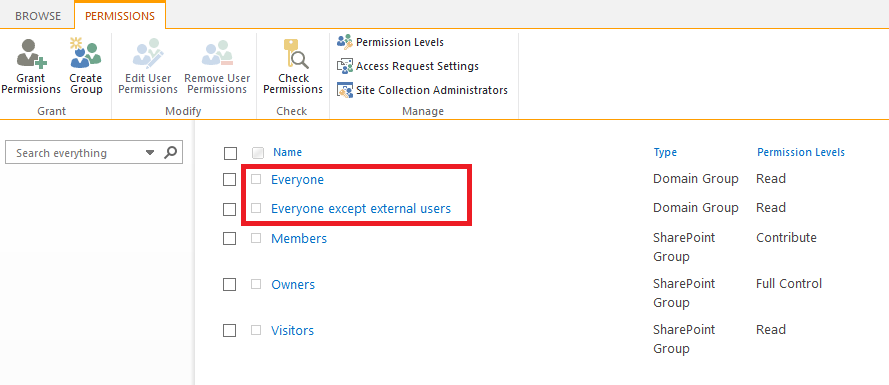
-
Please confirm
whether the user could access her OneDrive for Business library before. If so,
please check if the user is still the admin of her personal site. To check and add the admin:
Let the global admin or the SharePoint admin go to SharePoint admin center(
https://contoso-admin.sharepoint.com)
>user profiles>Under
People, click
Manage User Profiles>In the
Find profiles
section, input the user's display name or email address and click
Find>Click the user's
Account name
and select Manage site collection owners>Check if the user is the
Primary Site Collection Administrator.
If not, set the user's Office 365 work or school account as the admin to check the outcome.

-
If the user haven't accessed her OneDrive for Business library before, you may check if the user have the permission to create her
personal site. You can follow the steps below:
In the SharePoint admin center>user profile>Under
People, click
Manage User Permissions>Make sure
Everyone except external users shows up and the
Create Personal Site permission is checked. You may also add the specific user's account and check the
Create Personal Site permissions to see the outcome.

If the problem persists, please provide the user’s account information by private message to check if any mismatch in the account information.
Please click on the link below to access your private message:
https://answers.microsoft.com/en-us/privatemessage/inbox.
Regards,
Sukie