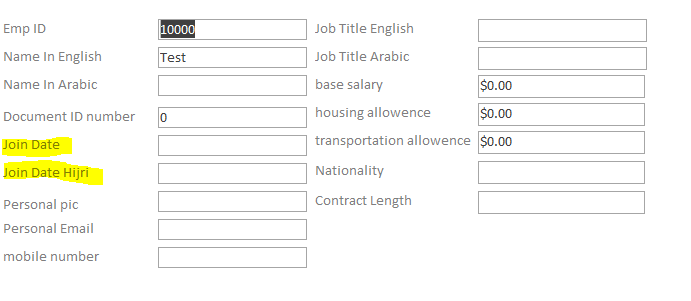I have a form in access that I use to automatically fill in a variety of word files.
so I have a "joining date" box with a date picker in Gregorian.
I also have a "Hijri joining date", that I want to be automatically populated with the Hijri date that corresponds to the entered Gregorian "joining date".
however I can not for the life of me figure out a code that I can get to work.
please keep in mind that I am a relative beginner to both access/vba and coding in general.