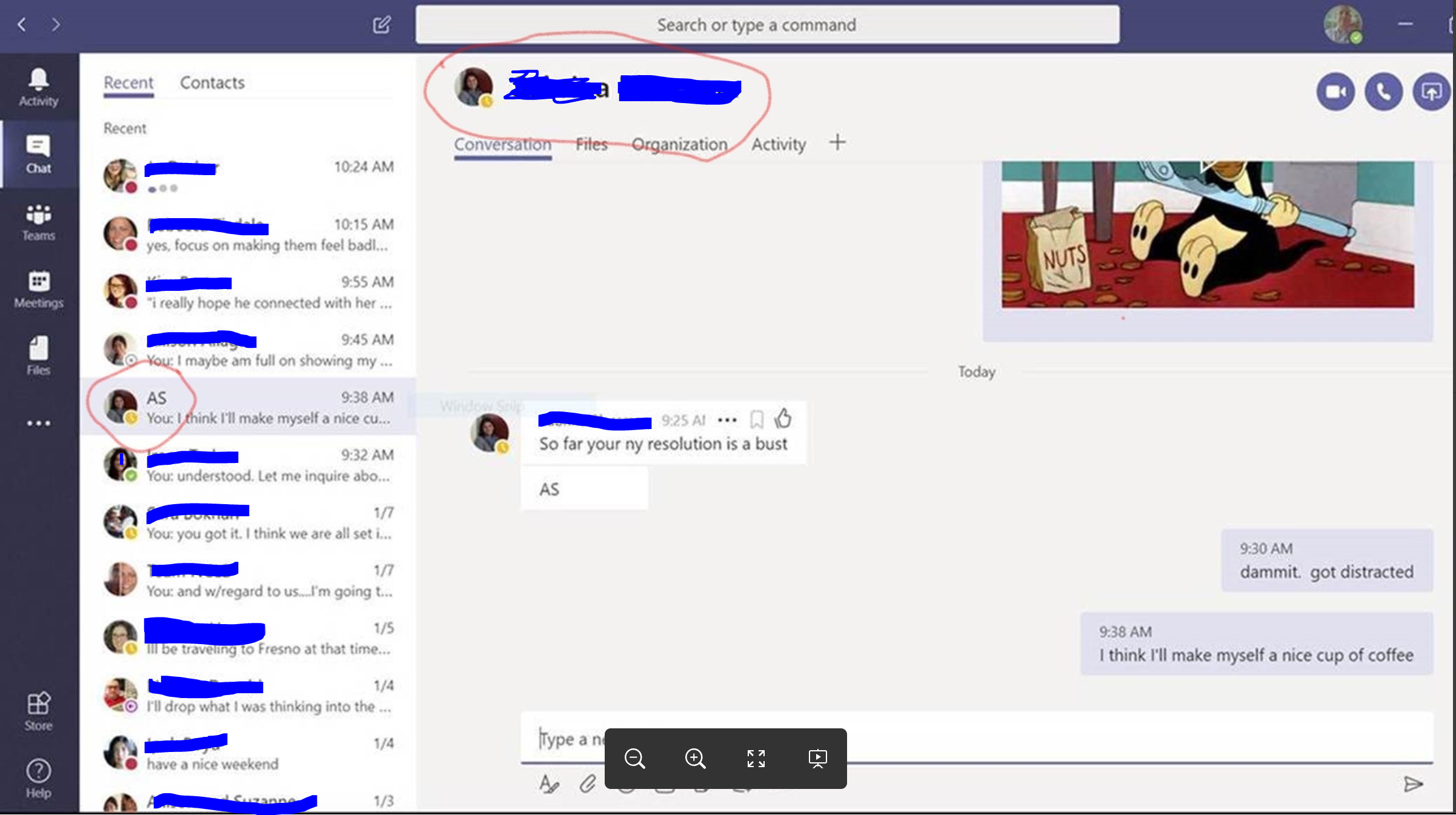Hi there,
Somehow one on one chat was renamed which is unusual since there is no option to name a one on one chat. Is there a way to rename it again since doesn't show the pen/pencil next to the name. I have used both desktop app and web app to see if there is any way to fix this, was it a glitch ?
* Moved from Community Participation Center