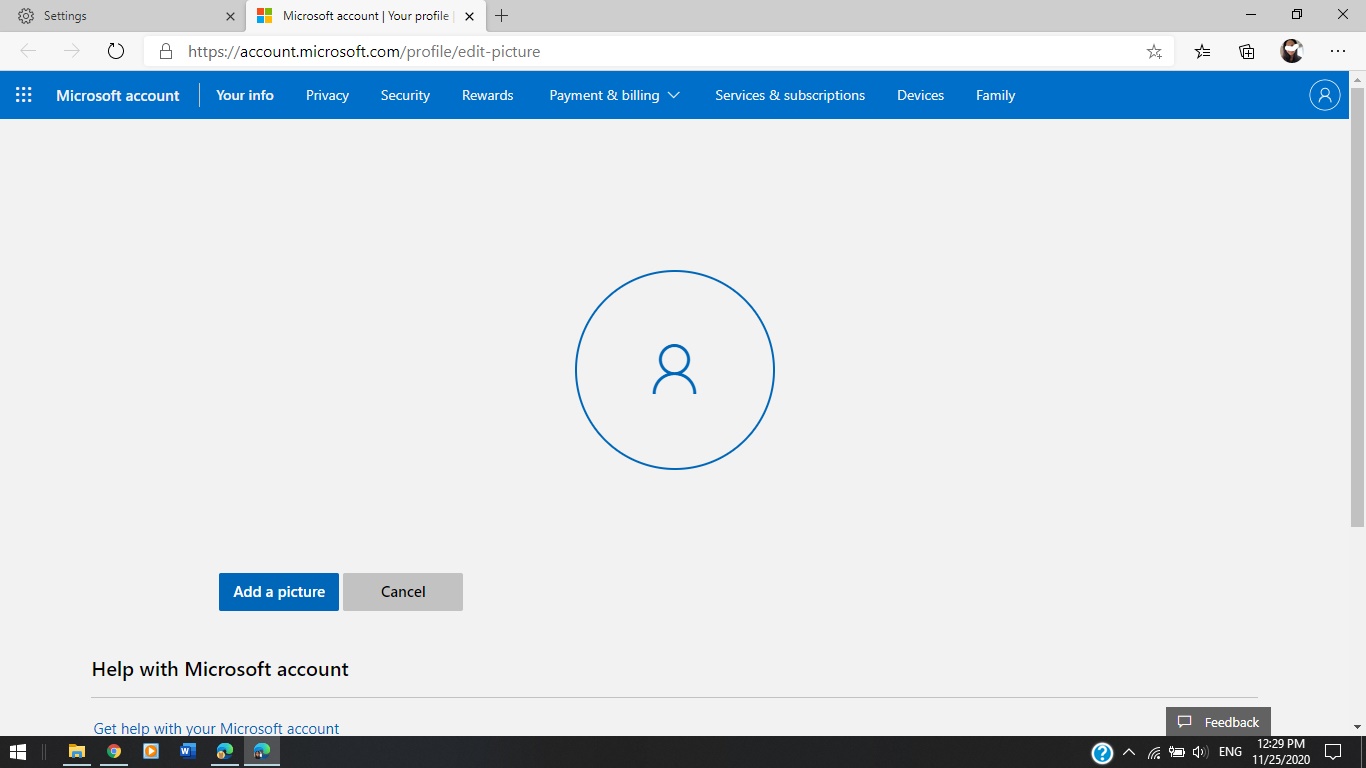I deleted my account profile photo so it's not showing under Microsoft account page. However, the profile icon in the upper right corner on Edge still has the picture that I deleted a few weeks ago (see screenshot).
It doesn't happen when I use Google Chrome. I signed out from Edge and tried to sign in again. When I did that, the sign in page listed my account and it also had the deleted picture (see screenshot).
It seems like the photo has been deleted from my account, but Edge still has the photo stored somewhere and I don't know where. I cleared all browsing data including cache from Edge. I even uninstalled Edge and reinstalled it. None of them worked. I just want to change my profile icon back to the default (no picture). How can I do this? Please help.