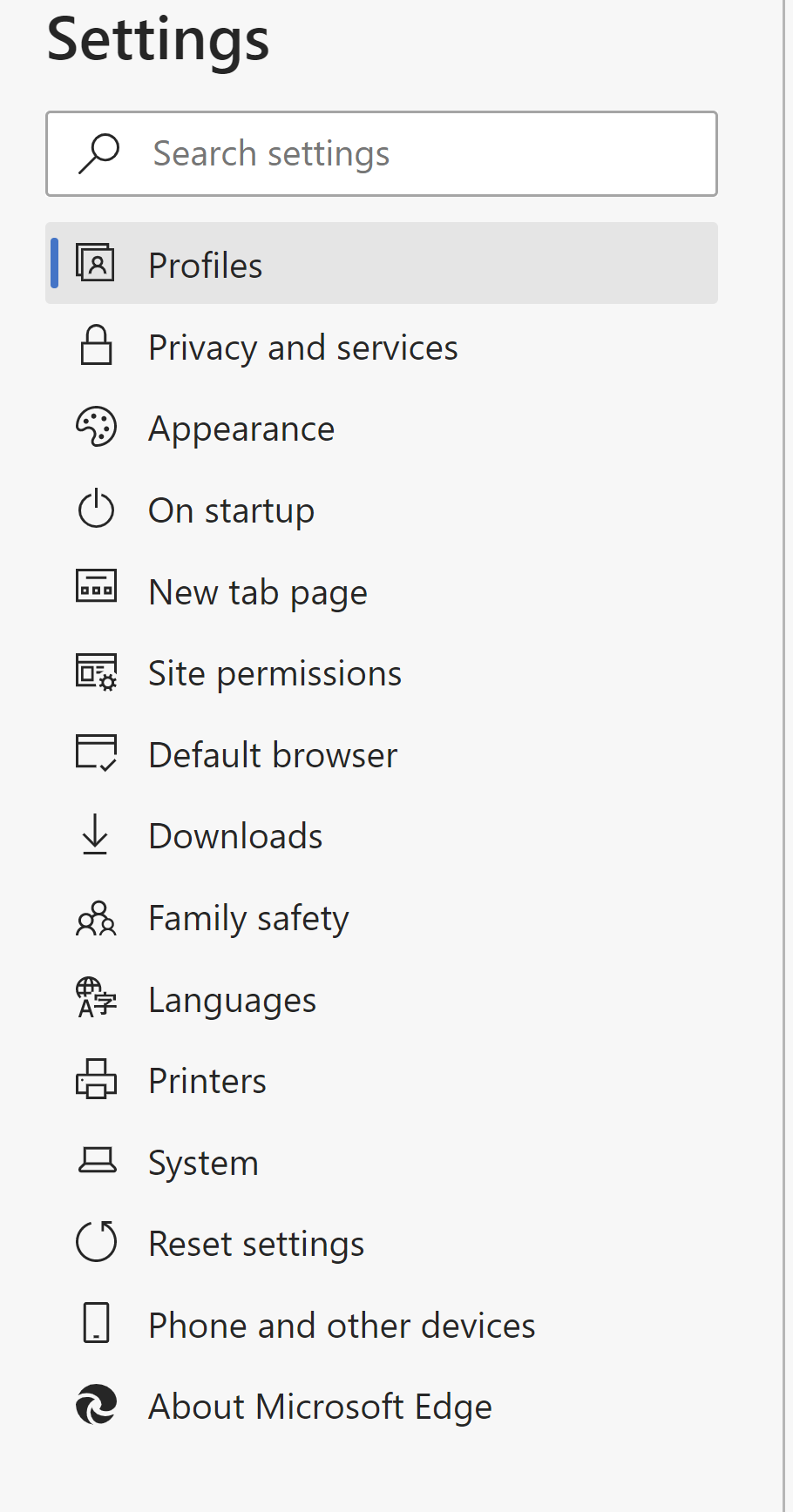I do not have a Advnaced Settings option in the settings section. Can someone let me know how to navigate to this. I would like to change the settings on files to "Ask what to do with files" so that i can either view in Edge or Download. I do not want to automatically download to my system.
Thanks!