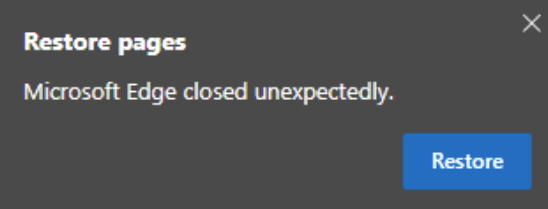Whenever I close my machine without manually closing Edge it opens this
the next time I open Edge after booting up my machine again.
How do I get it to stop? I'm perfectly satisfied never seeing this pop-up even if Edge actually crashed - if that's the only way to go.