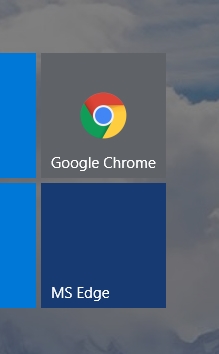Hi,
I have two accounts - Josef, and Administrator. It is the "super" administrator, because the normal Administrator is a bad joke.
As I said in the previous post, I only populated the Start Menu folder which resides in ProgramData. The Start Menu folder in Josef was empty.
Then, somehow, the Edge icon appeared in the pinned tile, and I found out that the Edge shortcut was in the Start Menu under Josef.
So, I thought, maybe I should not use the ProgramData Start Menu folder, and I moved all shortcuts to the Start Menu folder under Josef.
That seemed to work fine for a while, but after a few restarts the Start page with the pinned tiles was all messed up, with groups of tiles overlapping other groups. The All Apps page is not affected.
I have lots of groups and tiles, and the top row of groups is shifted downwards and overlaps the row below.
I will remove the super-administrator account to see if that helps.