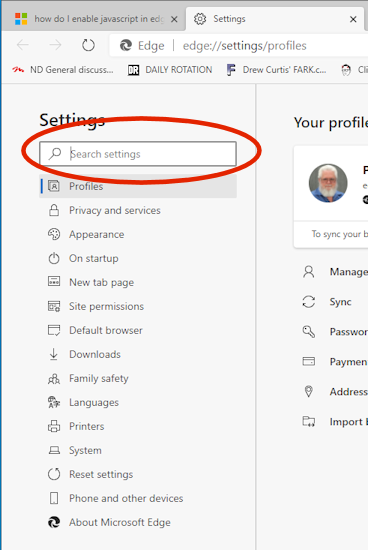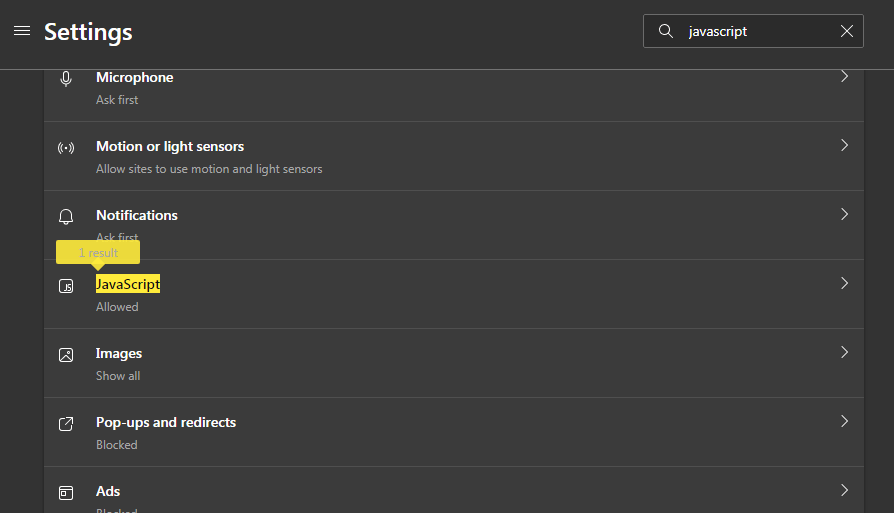how do I enable javascript in edge
how do I enable javascript in edge
Report abuse
Thank you.
Reported content has been submitted
Can I presume, you have the new version of Edge?
If so, click the 3 dots at the top right of Edge and choose Settings
In the search box on the left of Settings, type javascript
On the right, you will see the option to enable Javascript . .
Power to the Developer!
MSI GV72 - 17.3", i7-8750H (Hex Core), 32GB DDR4, 4GB GeForce GTX 1050 Ti, 256GB NVMe M2, 2TB HDD
Report abuse
Thank you.
Reported content has been submitted
13 people found this reply helpful
·Was this reply helpful?
Sorry this didn't help.
Great! Thanks for your feedback.
How satisfied are you with this reply?
Thanks for your feedback, it helps us improve the site.
How satisfied are you with this reply?
Thanks for your feedback.
Report abuse
Thank you.
Reported content has been submitted
6 people found this reply helpful
·Was this reply helpful?
Sorry this didn't help.
Great! Thanks for your feedback.
How satisfied are you with this reply?
Thanks for your feedback, it helps us improve the site.
How satisfied are you with this reply?
Thanks for your feedback.
there's no search bar left of setting. no search option inside of settings in edge.
Why has no one responded to this person. I have the same issue. There is NO SEARCH BOX IN SETTINGS. HTF can you not know that???!!!
Report abuse
Thank you.
Reported content has been submitted
1 person found this reply helpful
·Was this reply helpful?
Sorry this didn't help.
Great! Thanks for your feedback.
How satisfied are you with this reply?
Thanks for your feedback, it helps us improve the site.
How satisfied are you with this reply?
Thanks for your feedback.
Report abuse
Thank you.
Reported content has been submitted
Was this reply helpful?
Sorry this didn't help.
Great! Thanks for your feedback.
How satisfied are you with this reply?
Thanks for your feedback, it helps us improve the site.
How satisfied are you with this reply?
Thanks for your feedback.
there's no search bar left of setting. no search option inside of settings in edge.Why has no one responded to this person. I have the same issue. There is NO SEARCH BOX IN SETTINGS. HTF can you not know that???!!!
If you are using the new Chromium-based Edge, then yes... there is a search box in settings.
However, if you are using the so-called "legacy" version of Edge (versions numbers <= 44), then JavaScript is automatically enabled... and there's no need to do anything.
Try this website to see if you have JavaScript enabled: https://www.whatismybrowser.com/detect/is-javascript-enabled
BTW: Just a note.... People often confused Java and JavaScript. They are not related at all... the only thing they have in common is the first 4 letters of their names
Report abuse
Thank you.
Reported content has been submitted
2 people found this reply helpful
·Was this reply helpful?
Sorry this didn't help.
Great! Thanks for your feedback.
How satisfied are you with this reply?
Thanks for your feedback, it helps us improve the site.
How satisfied are you with this reply?
Thanks for your feedback.
Hi Roy
Can I presume, you have the new version of Edge?
If so, click the 3 dots at the top right of Edge and choose Settings
In the search box on the left of Settings, type javascript
On the right, you will see the option to enable Javascript . .
Report abuse
Thank you.
Reported content has been submitted
1 person found this reply helpful
·Was this reply helpful?
Sorry this didn't help.
Great! Thanks for your feedback.
How satisfied are you with this reply?
Thanks for your feedback, it helps us improve the site.
How satisfied are you with this reply?
Thanks for your feedback.
Report abuse
Thank you.
Reported content has been submitted
3 people found this reply helpful
·Was this reply helpful?
Sorry this didn't help.
Great! Thanks for your feedback.
How satisfied are you with this reply?
Thanks for your feedback, it helps us improve the site.
How satisfied are you with this reply?
Thanks for your feedback.
Question Info
Last updated May 9, 2024 Views 9,881 Applies to: