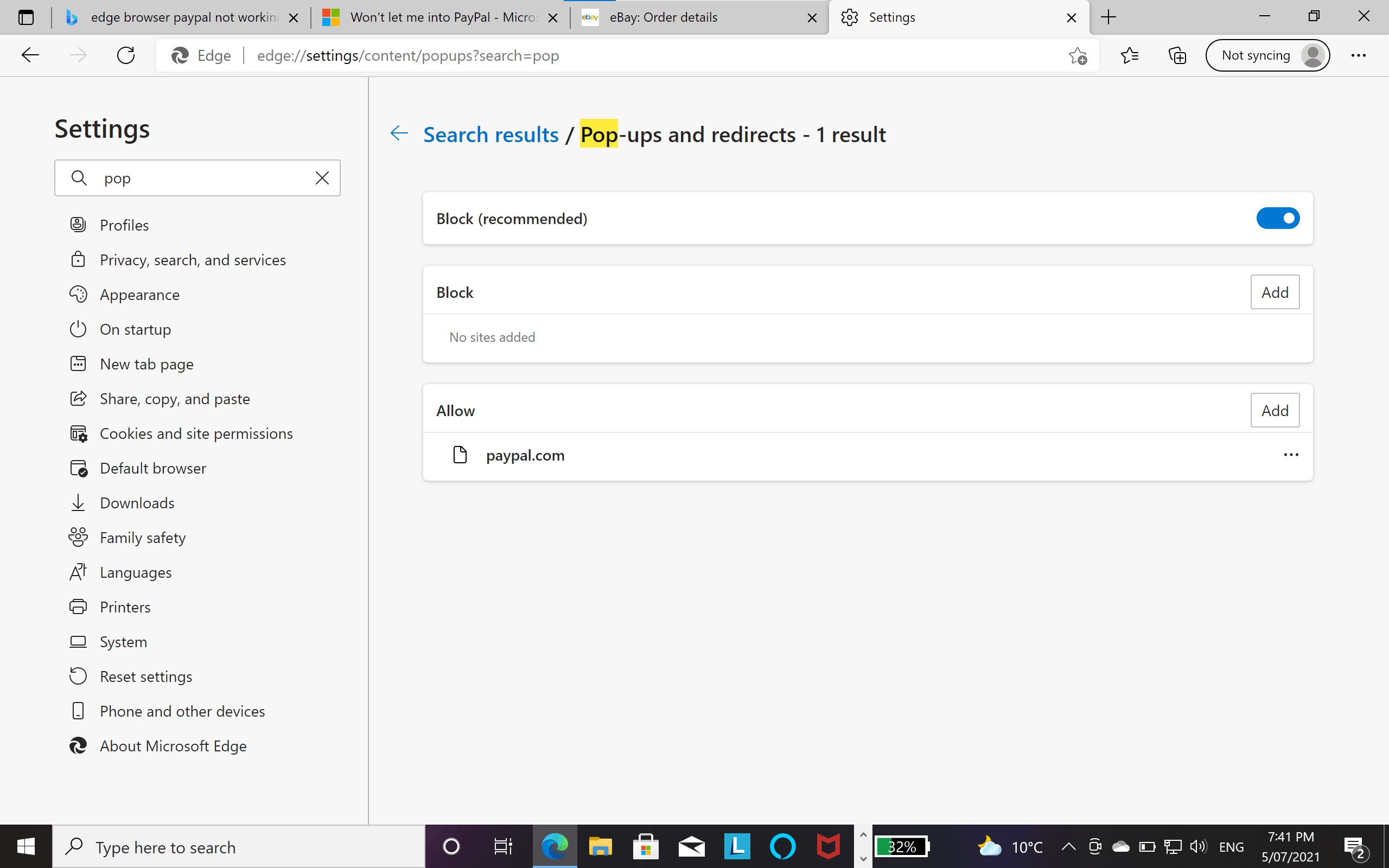Won't let me into PayPal
Report abuse
Thank you.
Reported content has been submitted
Try another browser. I would have several browsers on your task bar so there's always one that's best for the task. I use Firefox, Edge and Chrome in that order of preference. It's easy to share bookmarks between all of them in their settings under Import Favorites from another Browser. Firefox and Chrome let you sign in to save and/or sync your Favorites on any other device you sign into, and are more reliable than Edge at doing this. Set the preferred browser as Default in Settings > Apps > Default Apps.
Firefox download: https://www.mozilla.org/en-US/firefox/new/
Chrome download: https://www.google.com/chrome/
Make sure Flash Player is working for all browsers by running this tool: https://helpx.adobe.com/flash-player.html. If it needs installing then be sure to uncheck the boxes for the freeware freeloaders which are NEVER needed.
Reset the browser to see if that fixes it:
https://www.howtogeek.com/171924/how-to-reset-y.... For Edge reset in Edge Settings > Reset Settings.
If you use a shortcut on desktop to get to Paypal, that shortcut may not work any longer. Try signing into Paypal from paypal.com without any shortcut. If that works then replace the shortcut: http://www.intowindows.com/how-to-create-websit...
There is also a Paypal app for your phone so you always have a way to get to your money.
I hope this helps. Feel free to ask back any questions and keep me posted. If you'll wait to rate whether my post resolved your problem, I will keep working with you until it's resolved.
______________________________________________
Standard Disclaimer: There are links to non-Microsoft websites. The pages appear to be providing accurate, safe information. Watch out for ads on the sites that may advertise products frequently classified as a PUP (Potentially Unwanted Products). Thoroughly research any product advertised on the sites before you decide to download and install it.
Retired 2023, thirteen year daily forums volunteer, Windows MVP 2010-2020
Report abuse
Thank you.
Reported content has been submitted
3 people found this reply helpful
·Was this reply helpful?
Sorry this didn't help.
Great! Thanks for your feedback.
How satisfied are you with this reply?
Thanks for your feedback, it helps us improve the site.
How satisfied are you with this reply?
Thanks for your feedback.
Report abuse
Thank you.
Reported content has been submitted
8 people found this reply helpful
·Was this reply helpful?
Sorry this didn't help.
Great! Thanks for your feedback.
How satisfied are you with this reply?
Thanks for your feedback, it helps us improve the site.
How satisfied are you with this reply?
Thanks for your feedback.
Report abuse
Thank you.
Reported content has been submitted
14 people found this reply helpful
·Was this reply helpful?
Sorry this didn't help.
Great! Thanks for your feedback.
How satisfied are you with this reply?
Thanks for your feedback, it helps us improve the site.
How satisfied are you with this reply?
Thanks for your feedback.
Report abuse
Thank you.
Reported content has been submitted
4 people found this reply helpful
·Was this reply helpful?
Sorry this didn't help.
Great! Thanks for your feedback.
How satisfied are you with this reply?
Thanks for your feedback, it helps us improve the site.
How satisfied are you with this reply?
Thanks for your feedback.
Report abuse
Thank you.
Reported content has been submitted
2 people found this reply helpful
·Was this reply helpful?
Sorry this didn't help.
Great! Thanks for your feedback.
How satisfied are you with this reply?
Thanks for your feedback, it helps us improve the site.
How satisfied are you with this reply?
Thanks for your feedback.
I just switched to the new Edge. While trying to make a payment with Paypal, it suddenly will not allow me to get on my PayPal, even with it having the correct sign-in information, giving me a reference number Reference #18.75c71bb8.1590790882.fee2b2a
Hi,
I had the same issue with Chrome and just got a new Lappy with Edge browser that has the same issue.
Basically paypal.com is being 'Blocked" as it is a 'Pop-Up/Re-Direct'
The fix in Edge browser is to 'allow' paypal.com in the "Pop-Ups and Redirects" in the 'Settings' of Edge browser.
> Just go to 'Settings' and in the search pane, type in pop-up, then go from there..
This fixed it for me. - BTW similar fix for Chrome.
Hope this helps.
see screen grab below;
Report abuse
Thank you.
Reported content has been submitted
7 people found this reply helpful
·Was this reply helpful?
Sorry this didn't help.
Great! Thanks for your feedback.
How satisfied are you with this reply?
Thanks for your feedback, it helps us improve the site.
How satisfied are you with this reply?
Thanks for your feedback.
 In reply to deleted message
In reply to deleted message I had a somewhat similar problem. The fix for me was to use 'InPrivate Window' in Edge - CTRL+Shift+N
The inPrivate Window along with ensuring that popups were allowed and blocking addressed, has allowed me to use Paypal successfully.
Best of luck!
Report abuse
Thank you.
Reported content has been submitted
3 people found this reply helpful
·Was this reply helpful?
Sorry this didn't help.
Great! Thanks for your feedback.
How satisfied are you with this reply?
Thanks for your feedback, it helps us improve the site.
How satisfied are you with this reply?
Thanks for your feedback.
Question Info
Last updated May 1, 2024 Views 4,689 Applies to: