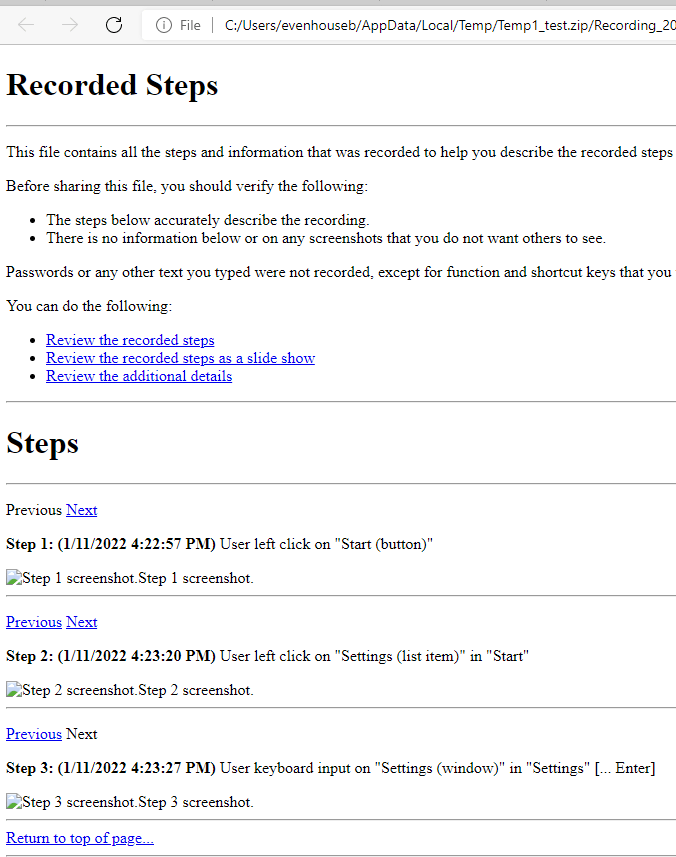As I transition to Edge, I notices my Problem Step Recorder files to do not open properly. I can copy the URL and paste into IE and the pictures load. Does Edge support PSR / mht files?
With a recent Windows update, it defaults opening these files with Edge, and I cannot change that. When I right click, there is no "open with" selection. Is this something that I can resolve?